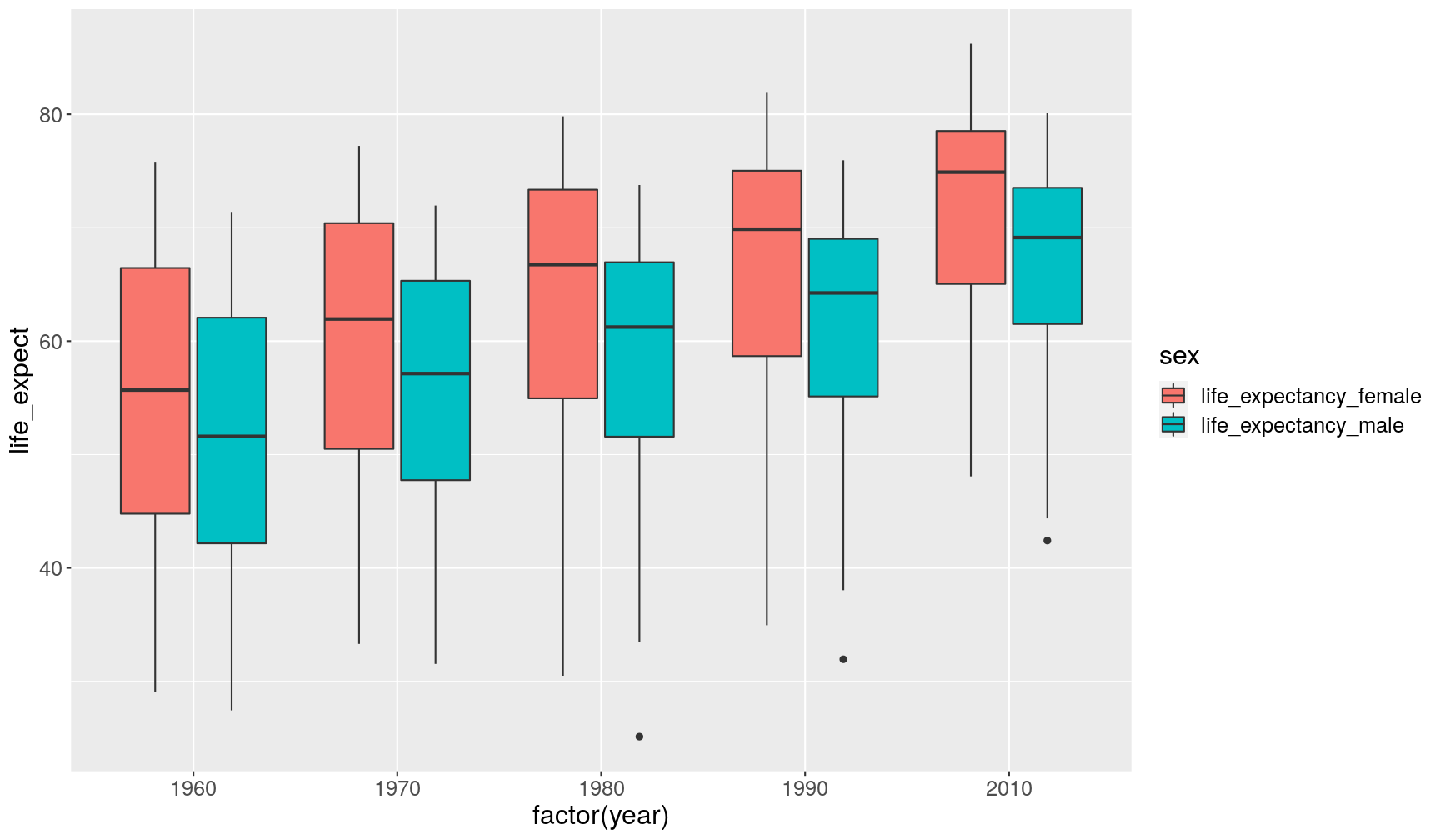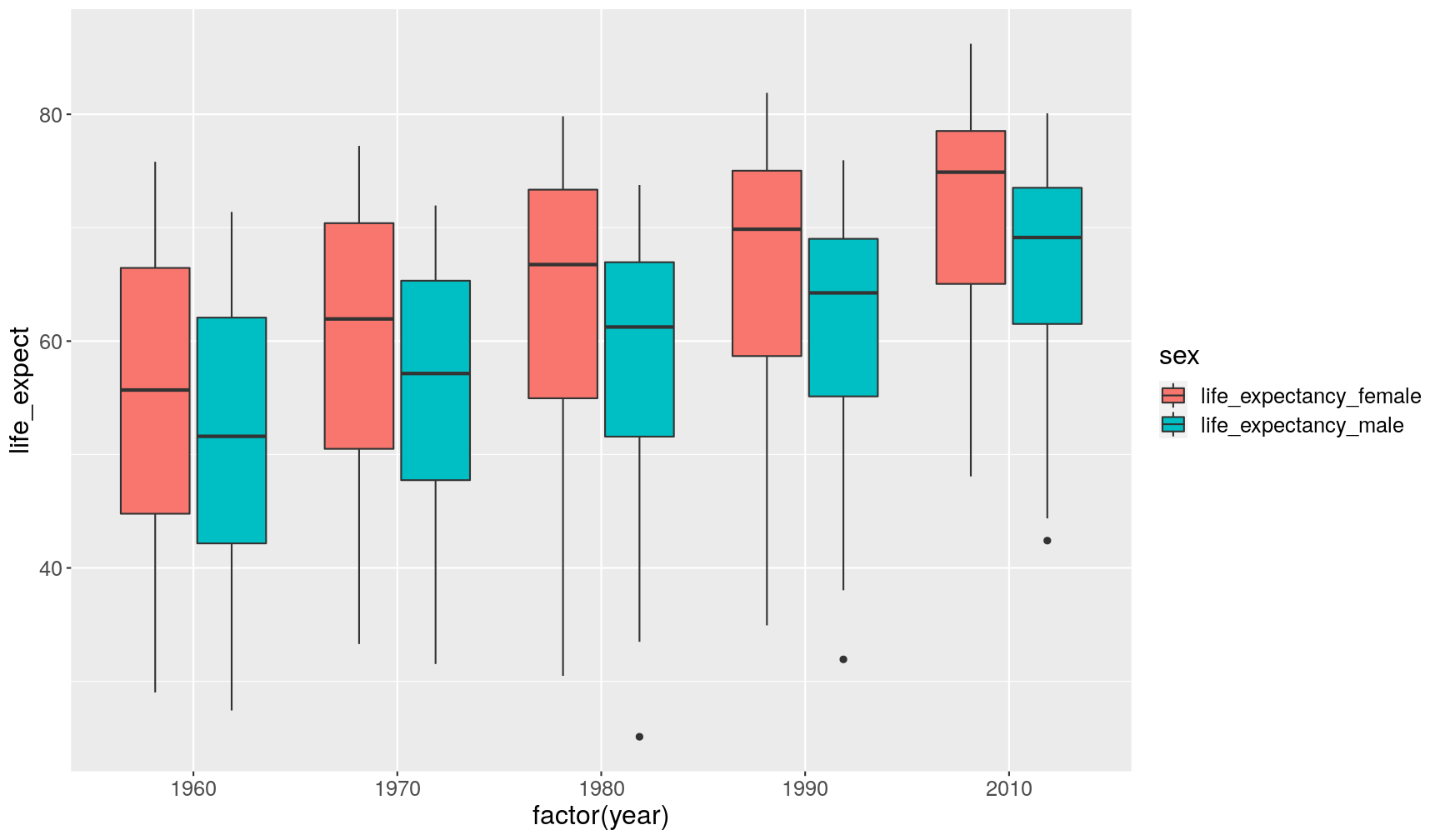Data reshaping: from wide to long and back
Overview
Teaching: 20 min
Exercises: 15 minQuestions
How to change the shape of a table from a ‘wide’ to a ‘long’ format?
When is one or the other format more suitable for analysis?
Objectives
Apply the
pivot_wider()andpivot_longer()functions to reshape data frames.Recognise some cases when using a wide or long format is desirable.
In this lesson we’re going to learn how to use functions from the tidyr package
(part of tidyverse) to help us change the shape of our data to suit our needs.
As usual when starting an analysis on a new script, let’s start by loading the packages and reading the data. In this case, let’s use the clean dataset that we created in the last exercise of our previous episode.
# load the package
library(tidyverse)
# Read the data, specifying how missing values are encoded
gapminder_clean <- read_csv("data/processed/gapminder1960to2010_socioeconomic_clean.csv",
na = "")
If you haven’t completed that exercise, here’s how you can recreate the clean dataset:
gapminder_clean <- read_csv("data/raw/gapminder1960to2010_socioeconomic.csv", na = "") %>%
# fix typos in main_religion and world region
mutate(main_religion = str_to_title(str_squish(main_religion)),
world_region = str_to_title(str_replace_all(world_region, "_", " "))) %>%
# fit typos in income groups, which needs more steps
mutate(income_groups = str_remove(income_groups, "_income")) %>%
mutate(income_groups = str_to_title(str_replace_all(income_groups, "_", " "))) %>%
# fix/create numeric variables
mutate(life_expectancy_female = as.numeric(life_expectancy_female),
life_expectancy_male = ifelse(life_expectancy_male == -999, NA, life_expectancy_male))
Data reshaping
What we mean by “the shape of our data” is how the values are distributed across rows or columns. Here’s a visual representation of the same data in two different shapes:
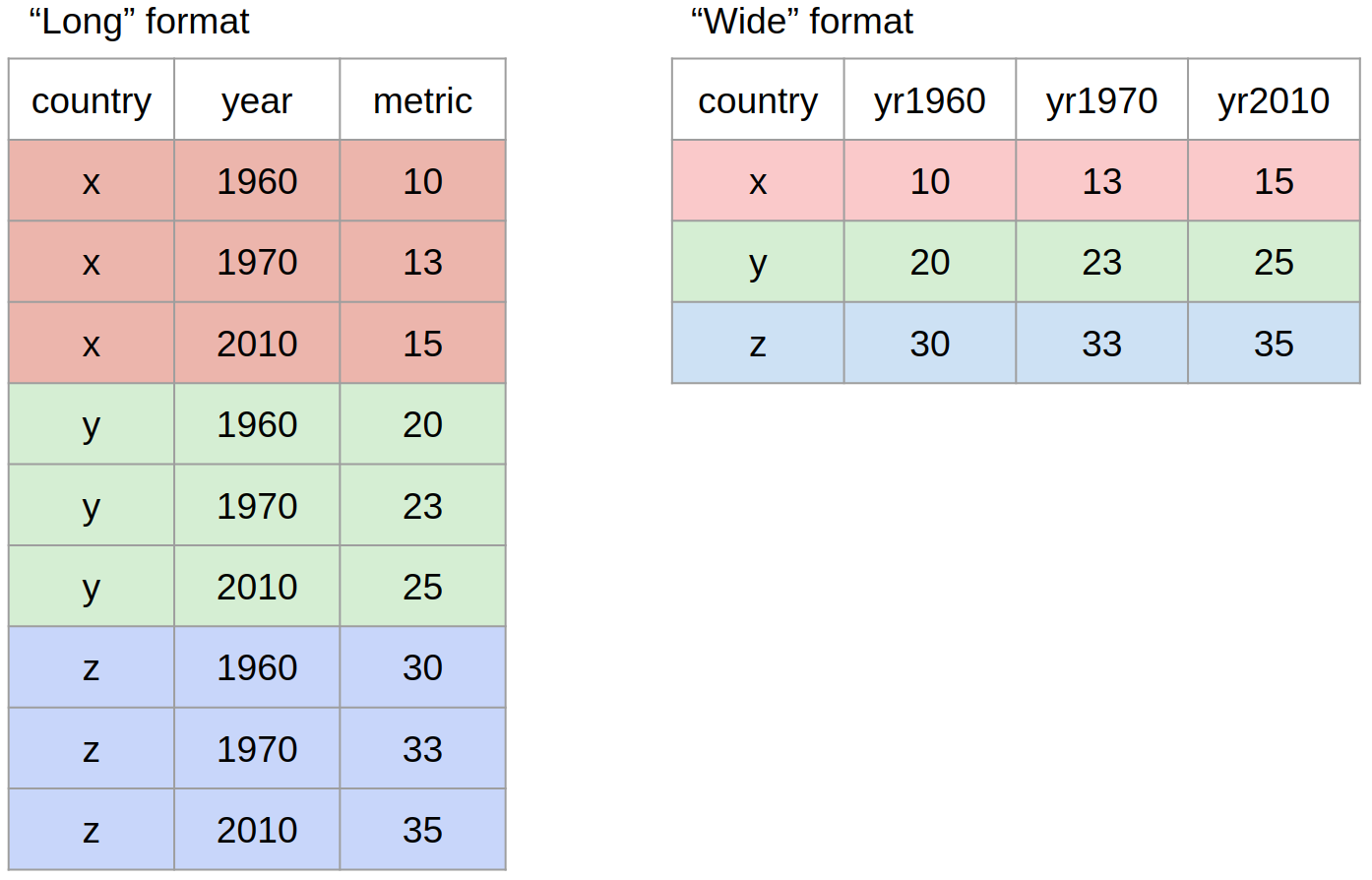
- “Long” format is where we have a column for each of the types of things we measured or recorded in our data. In other words, each variable has its own column.
- “Wide” format occurs when we have data relating to the same measured thing in different columns. In this case, we have values related to our “metric” spread across multiple columns (a column each for a year).
Neither of these formats is necessarily more correct than the other: it will depend on what analysis you intend on doing. However, it is worth mentioning that the “long” format is often preferred, as it is clearer how many distinct types of variables we have in the data.
To figure out which format you might need, it may help to think of which visualisations
you may want to build with ggplot2. Taking the above example:
- If one was interested in looking at the change of the “metric” across years for each country,
then the long format is more suitable to define each aesthetic of such a graph:
aes(x = year, y = metric, colour = country). - If one was interested in the correlation of this metric between 1960 and 2010, then the
wide format would be more suitable:
aes(x = yr1960, y = yr2010, colour = country).
Using the pivot functions
Let’s look at how we can reshape our data in practice. There are two functions in the
tidyr package (part of tidyverse) that can help us with this:
pivot_wider(): from long to wide format.pivot_longer(): from wide to long format.
Here is the same picture with added code:
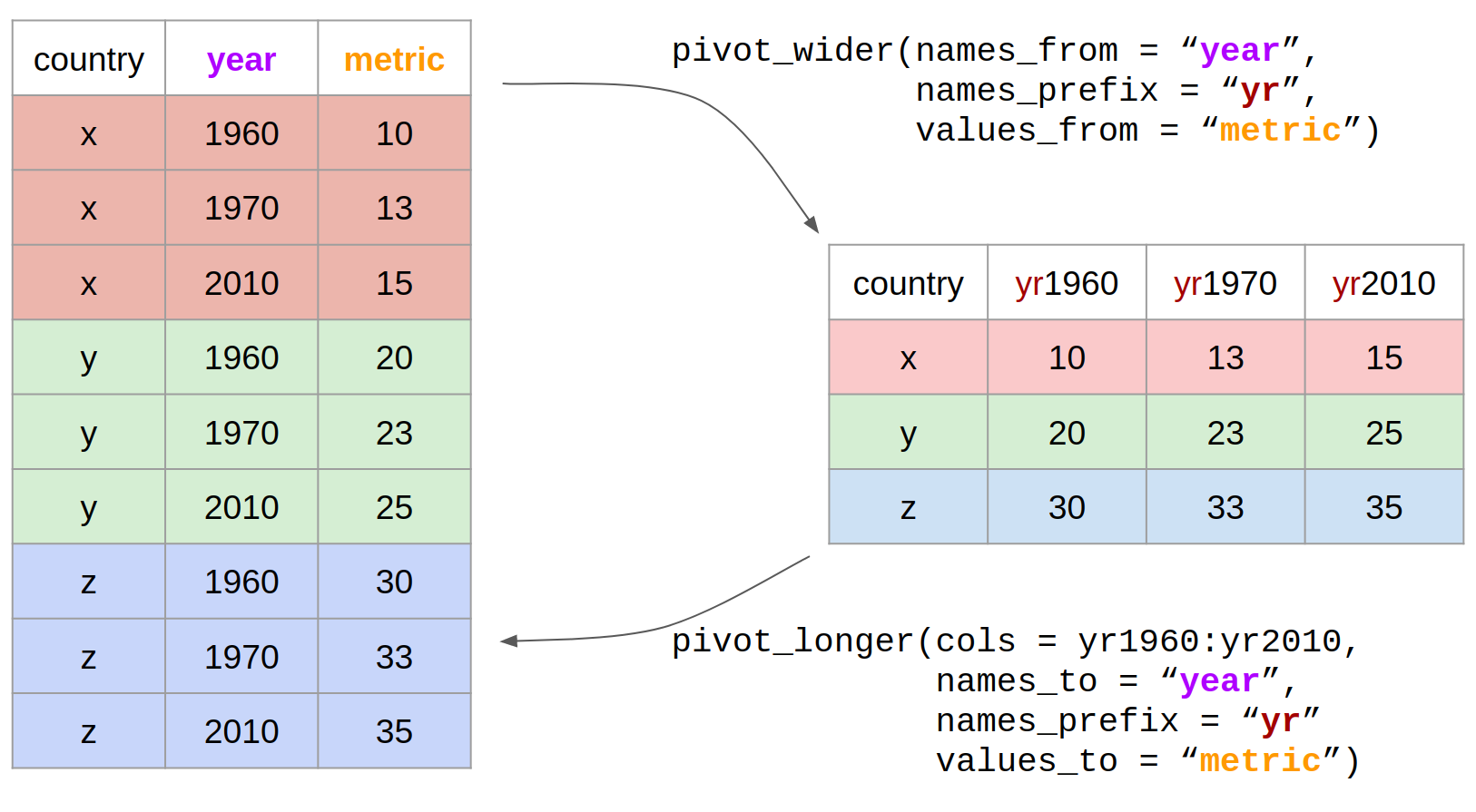
Let’s say we’d like to look at the correlation of income_per_person between 1960 and
2010 across all the countries in our dataset.
To achieve this, we will need to create a “wide” version of our table, where each row
is a country and each column a year, with values of income_per_person in each cell
of the table.
income_wide <- gapminder_clean %>%
# select only the columns we're interested in
select(country, year, income_per_person) %>%
# use pivot_wider to go from long to wide format
pivot_wider(names_from = "year",
names_prefix = "yr",
values_from = "income_per_person")
income_wide
# A tibble: 193 x 52
country yr1960 yr1961 yr1962 yr1963 yr1964 yr1965 yr1966 yr1967 yr1968 yr1969
<chr> <dbl> <dbl> <dbl> <dbl> <dbl> <dbl> <dbl> <dbl> <dbl> <dbl>
1 Afghan… 2744 2702 2683 2665 2649 2641 2598 2601 2623 2594
2 Angola 3861 4313 4134 4284 4695 4974 5187 5408 5247 5318
3 Albania 2585 2607 2693 2785 2880 2985 3098 3215 3331 3444
4 Andorra 15234 16469 17805 19248 20809 22496 24320 26291 28422 30726
5 United… 1767 1973 2203 2863 4871 8285 14092 23968 28831 34679
6 Argent… 9765 10299 9976 9589 10418 11202 11116 11257 11574 12385
7 Armenia 3003 3120 3153 3034 3378 3524 3651 3769 3946 3959
8 Antigu… 4419 4571 4727 4888 5055 5227 5405 5588 5777 5973
9 Austra… 15972 15678 16311 16939 17700 18195 18305 19131 19817 20494
10 Austria 11302 11865 12105 12547 13242 13566 14262 14620 15226 16164
# … with 183 more rows, and 41 more variables: yr1970 <dbl>, yr1971 <dbl>,
# yr1972 <dbl>, yr1973 <dbl>, yr1974 <dbl>, yr1975 <dbl>, yr1976 <dbl>,
# yr1977 <dbl>, yr1978 <dbl>, yr1979 <dbl>, yr1980 <dbl>, yr1981 <dbl>,
# yr1982 <dbl>, yr1983 <dbl>, yr1984 <dbl>, yr1985 <dbl>, yr1986 <dbl>,
# yr1987 <dbl>, yr1988 <dbl>, yr1989 <dbl>, yr1990 <dbl>, yr1991 <dbl>,
# yr1992 <dbl>, yr1993 <dbl>, yr1994 <dbl>, yr1995 <dbl>, yr1996 <dbl>,
# yr1997 <dbl>, yr1998 <dbl>, yr1999 <dbl>, yr2000 <dbl>, yr2001 <dbl>,
# yr2002 <dbl>, yr2003 <dbl>, yr2004 <dbl>, yr2005 <dbl>, yr2006 <dbl>,
# yr2007 <dbl>, yr2008 <dbl>, yr2009 <dbl>, yr2010 <dbl>
Note that the names_prefix argument is optional. Here, we’ve used it because it’s a
good idea to avoid column names that start with a number. In other cases you can omit it.
Now, we could answer our question of interest:
income_wide %>%
ggplot(aes(yr1960, yr2010)) +
geom_point() +
geom_abline() +
scale_x_continuous(trans = "log10") +
scale_y_continuous(trans = "log10")
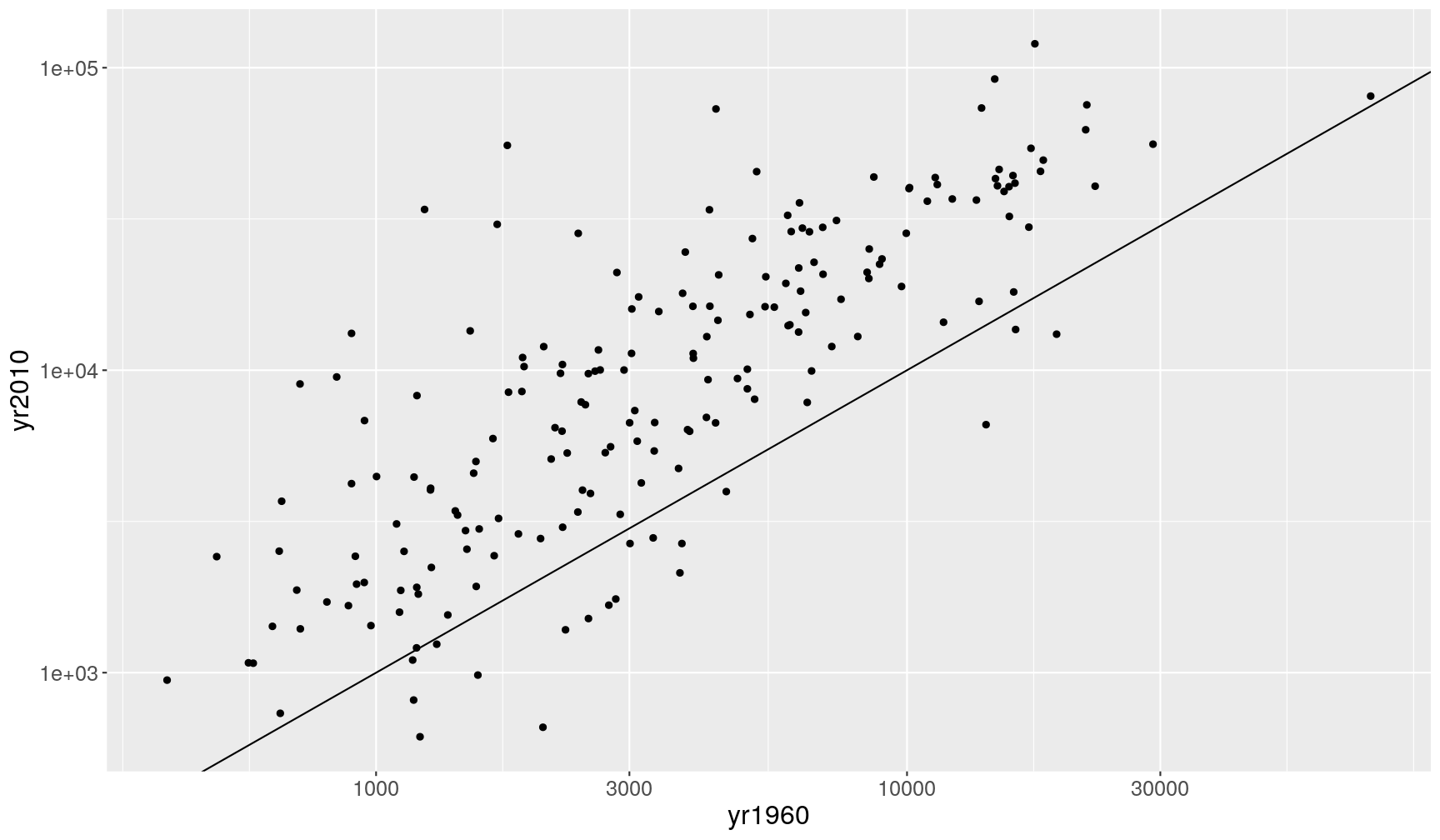
The oposite of this operation can be achieved with the pivot_longer() function.
Let’s reverse the reshaping we did above:
income_wide %>%
pivot_longer(cols = yr1960:yr2010,
names_to = "year",
values_to = "income_per_person")
# A tibble: 9,843 x 3
country year income_per_person
<chr> <chr> <dbl>
1 Afghanistan yr1960 2744
2 Afghanistan yr1961 2702
3 Afghanistan yr1962 2683
4 Afghanistan yr1963 2665
5 Afghanistan yr1964 2649
6 Afghanistan yr1965 2641
7 Afghanistan yr1966 2598
8 Afghanistan yr1967 2601
9 Afghanistan yr1968 2623
10 Afghanistan yr1969 2594
# … with 9,833 more rows
Note that the cols argument of pivot_longer() accepts column specifications in a
similar way to the select() function discussed in an earlier episode. For example,
in this case we could have also used contains("yr") to use all the columns containing
the string “yr”.
Exercise
Create a “wide” table of
life_expectancyvalues, with a row for each year and a column for each country.Fix the pivoting step in the following code, which should allow making the graph below.
gapminder_clean %>% # retain data from a few years only filter(year %in% c(1960, 1970, 1980, 1990, 2010)) %>% # select columns of interest select(country, year, life_expectancy_female, life_expectancy_male) %>% # reshape the table pivot_longer(cols = FIXME, names_to = "FIXME", values_to = "FIXME") %>% ggplot(aes(factor(year), life_expect)) + geom_boxplot(aes(fill = sex))
Answer
gapminder_clean %>% select(country, year, life_expectancy) %>% pivot_wider(names_from = "country", values_from = "life_expectancy")# A tibble: 51 x 194 year Afghanistan Angola Albania Andorra `United Arab Em… Argentina Armenia <dbl> <dbl> <dbl> <dbl> <dbl> <dbl> <dbl> <dbl> 1 1960 39.3 40.6 62.2 NA 53.9 64.2 61.9 2 1961 40.0 41.1 63.3 NA 55.0 64.4 62.2 3 1962 40.8 41.7 64.2 NA 56.1 64.4 62.6 4 1963 41.5 42.3 64.9 NA 57.2 64.5 62.9 5 1964 42.2 42.9 65.4 NA 58.3 64.6 63.3 6 1965 43.0 43.5 65.8 NA 59.3 64.6 63.7 7 1966 43.7 44.1 66.1 NA 60.3 64.8 64.0 8 1967 44.5 44.7 66.3 NA 61.3 64.9 64.4 9 1968 45.2 45.3 66.4 NA 62.2 65.1 64.7 10 1969 45.9 45.9 66.6 NA 63.1 65.3 65.0 # … with 41 more rows, and 186 more variables: `Antigua and Barbuda` <dbl>, # Australia <dbl>, Austria <dbl>, Azerbaijan <dbl>, Burundi <dbl>, # Belgium <dbl>, Benin <dbl>, `Burkina Faso` <dbl>, Bangladesh <dbl>, # Bulgaria <dbl>, Bahrain <dbl>, Bahamas <dbl>, `Bosnia and # Herzegovina` <dbl>, Belarus <dbl>, Belize <dbl>, Bolivia <dbl>, # Brazil <dbl>, Barbados <dbl>, Brunei <dbl>, Bhutan <dbl>, Botswana <dbl>, # `Central African Republic` <dbl>, Canada <dbl>, Switzerland <dbl>, # Chile <dbl>, China <dbl>, `Cote d'Ivoire` <dbl>, Cameroon <dbl>, `Congo, # Dem. Rep.` <dbl>, `Congo, Rep.` <dbl>, Colombia <dbl>, Comoros <dbl>, `Cape # Verde` <dbl>, `Costa Rica` <dbl>, Cuba <dbl>, Cyprus <dbl>, `Czech # Republic` <dbl>, Germany <dbl>, Djibouti <dbl>, Dominica <dbl>, # Denmark <dbl>, `Dominican Republic` <dbl>, Algeria <dbl>, Ecuador <dbl>, # Egypt <dbl>, Eritrea <dbl>, Spain <dbl>, Estonia <dbl>, Ethiopia <dbl>, # Finland <dbl>, Fiji <dbl>, France <dbl>, `Micronesia, Fed. Sts.` <dbl>, # Gabon <dbl>, `United Kingdom` <dbl>, Georgia <dbl>, Ghana <dbl>, # Guinea <dbl>, Gambia <dbl>, `Guinea-Bissau` <dbl>, `Equatorial # Guinea` <dbl>, Greece <dbl>, Grenada <dbl>, Guatemala <dbl>, Guyana <dbl>, # Honduras <dbl>, Croatia <dbl>, Haiti <dbl>, Hungary <dbl>, Indonesia <dbl>, # India <dbl>, Ireland <dbl>, Iran <dbl>, Iraq <dbl>, Iceland <dbl>, # Israel <dbl>, Italy <dbl>, Jamaica <dbl>, Jordan <dbl>, Japan <dbl>, # Kazakhstan <dbl>, Kenya <dbl>, `Kyrgyz Republic` <dbl>, Cambodia <dbl>, # Kiribati <dbl>, `St. Kitts and Nevis` <dbl>, `South Korea` <dbl>, # Kuwait <dbl>, Lao <dbl>, Lebanon <dbl>, Liberia <dbl>, Libya <dbl>, `St. # Lucia` <dbl>, `Sri Lanka` <dbl>, Lesotho <dbl>, Lithuania <dbl>, # Luxembourg <dbl>, Latvia <dbl>, Morocco <dbl>, Monaco <dbl>, …gapminder_clean %>% filter(year %in% c(1960, 1970, 1980, 1990, 2010)) %>% select(country, year, life_expectancy_female, life_expectancy_male) %>% pivot_longer(cols = life_expectancy_female:life_expectancy_male, names_to = "sex", values_to = "life_expect") %>% ggplot(aes(factor(year), life_expect)) + geom_boxplot(aes(fill = sex))
Key Points
Use
pivot_wider()to reshape a table from long to wide format.Use
pivot_longer()to reshape a table from wide to long format.To figure out which data format is more suited for a given analysis, it can help to think about what visualisation you want to make with
ggplot: any aesthetics needed to build the graph should exist as columns of your table.