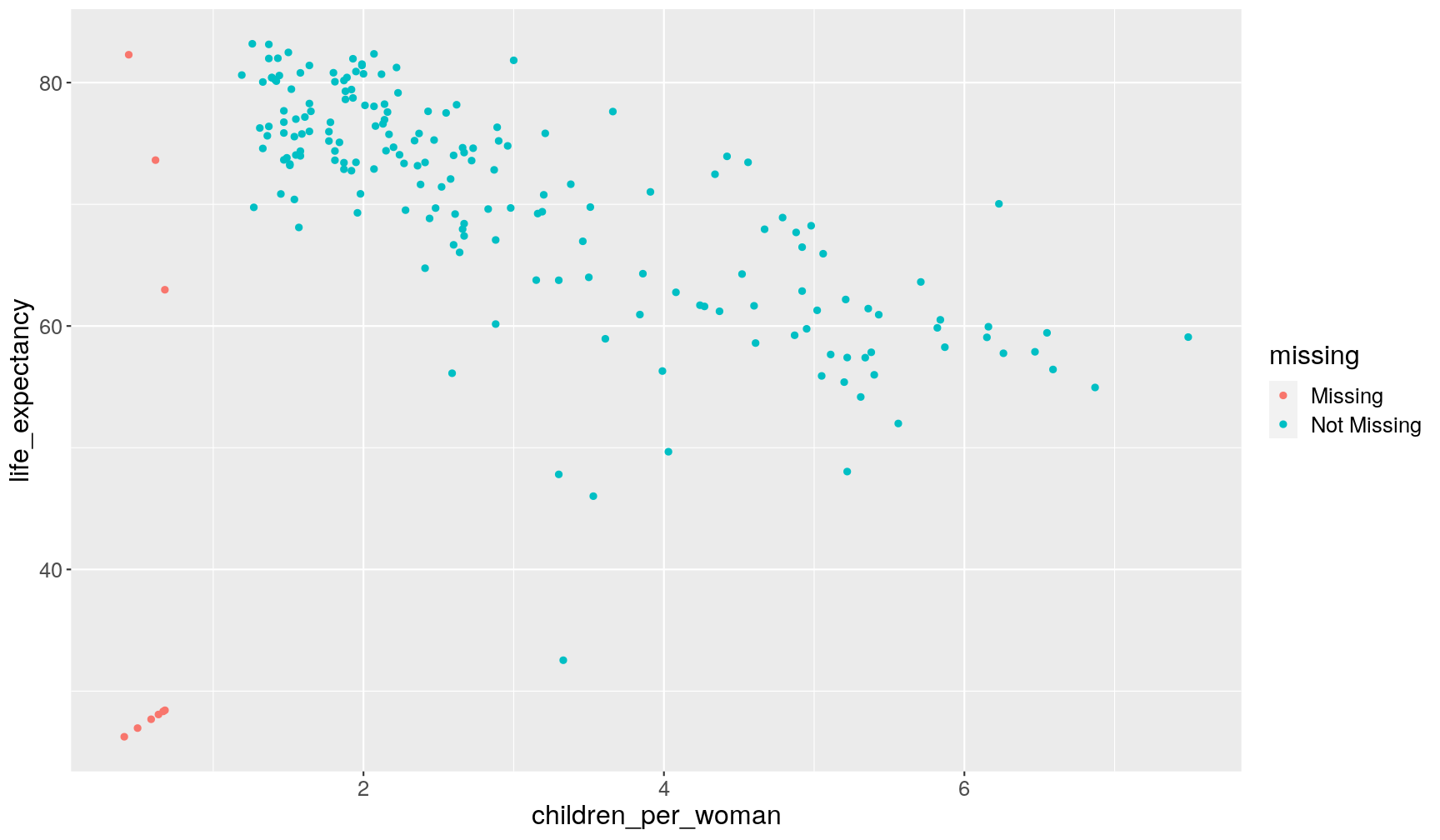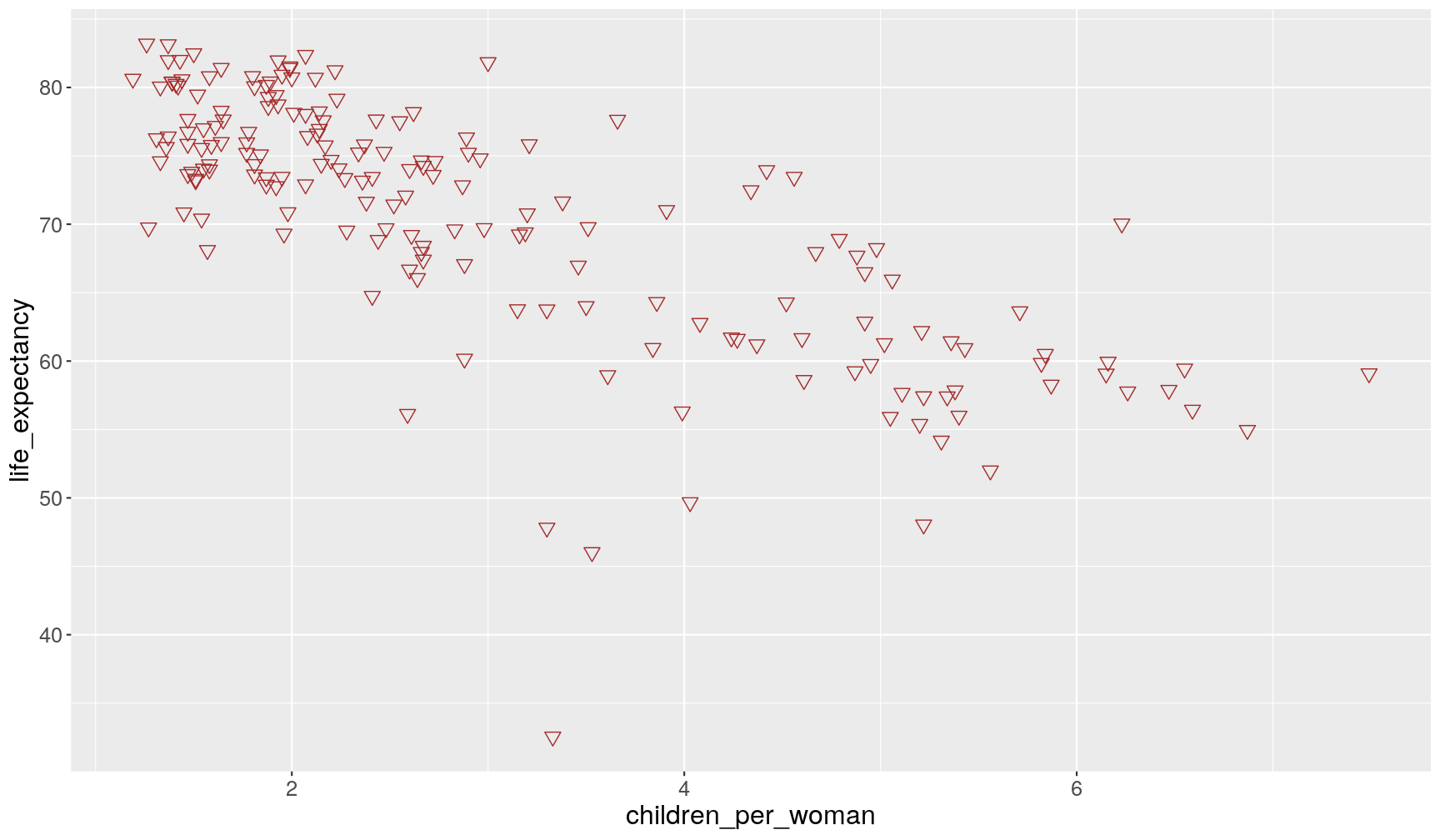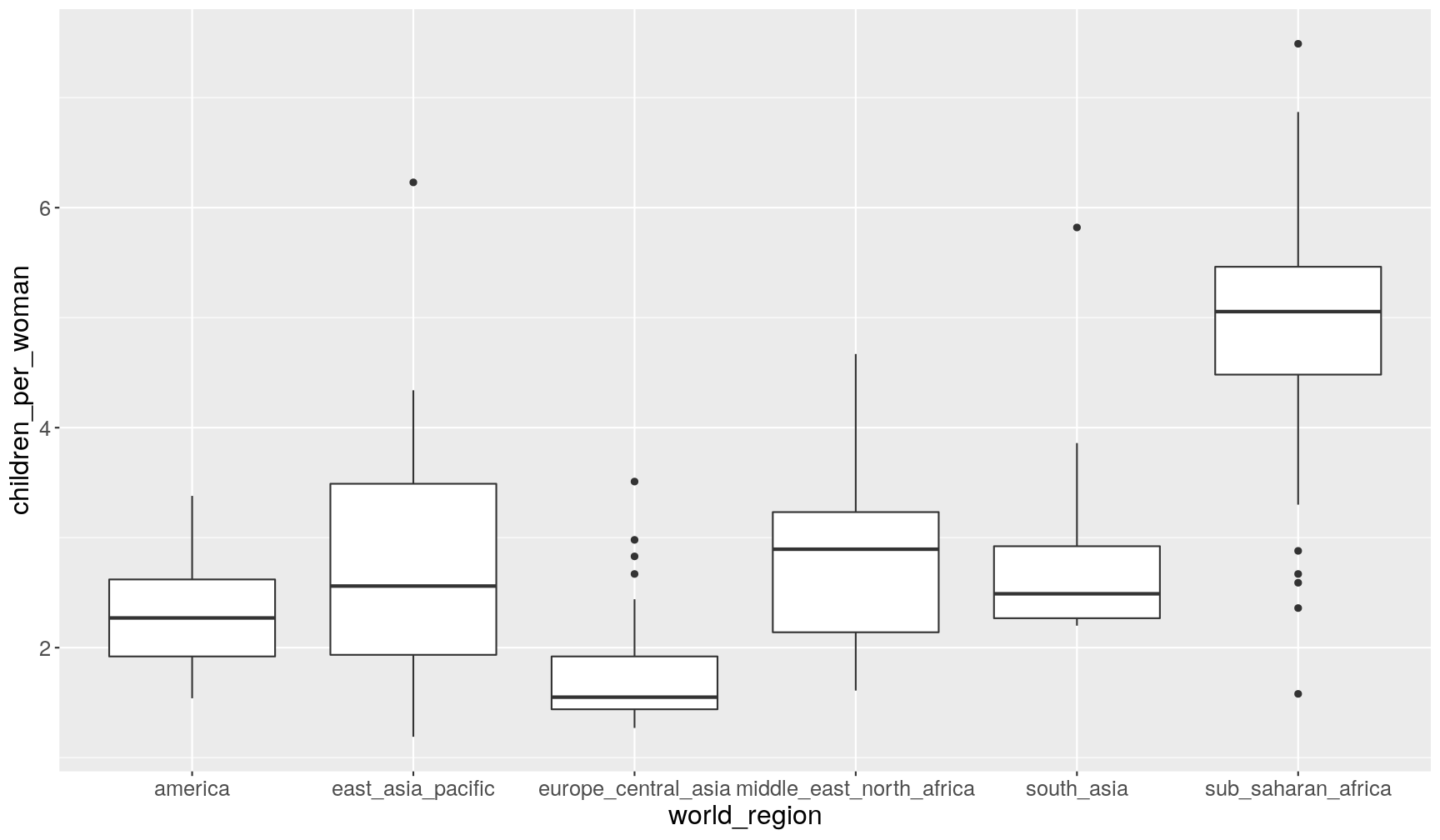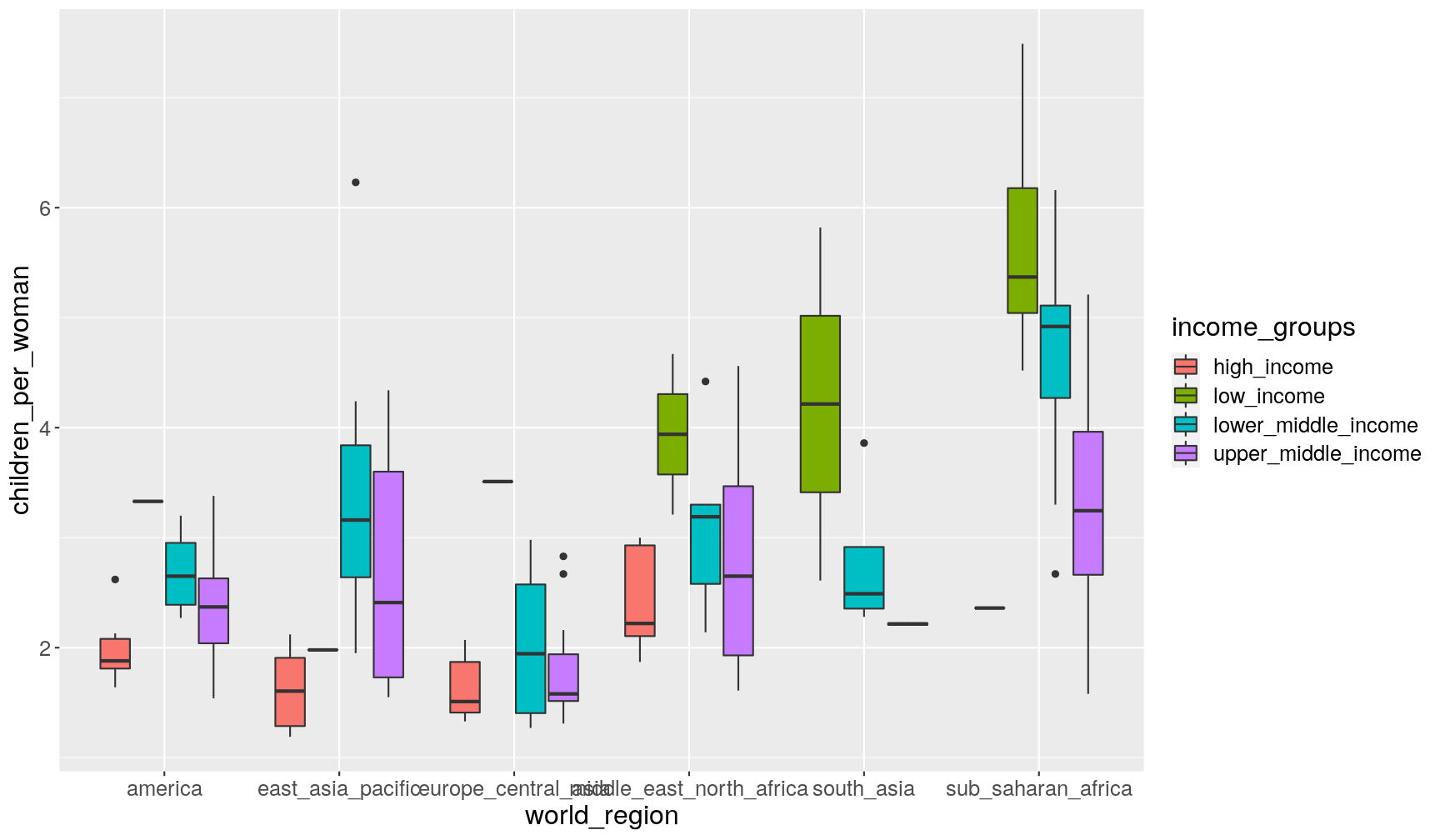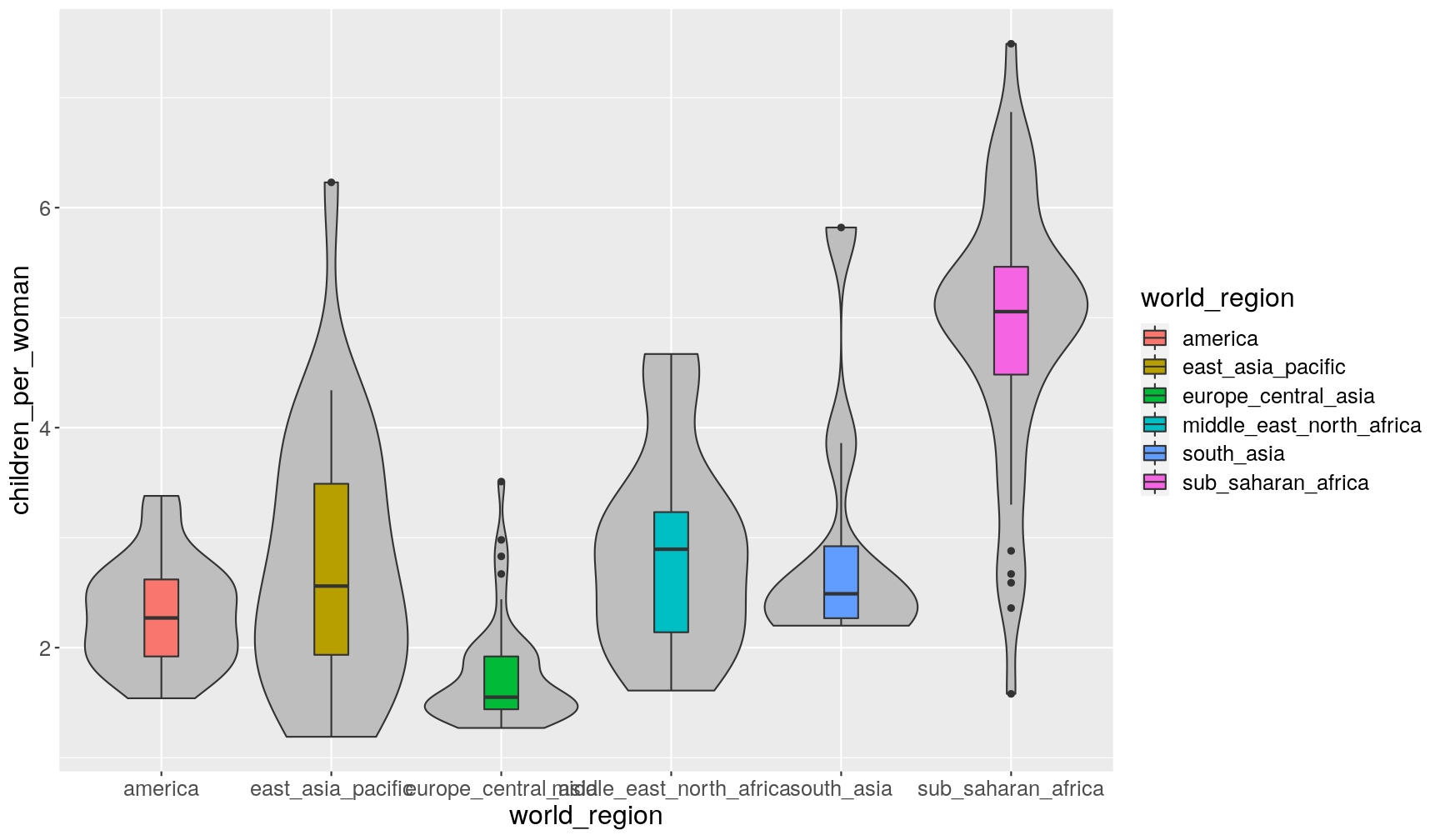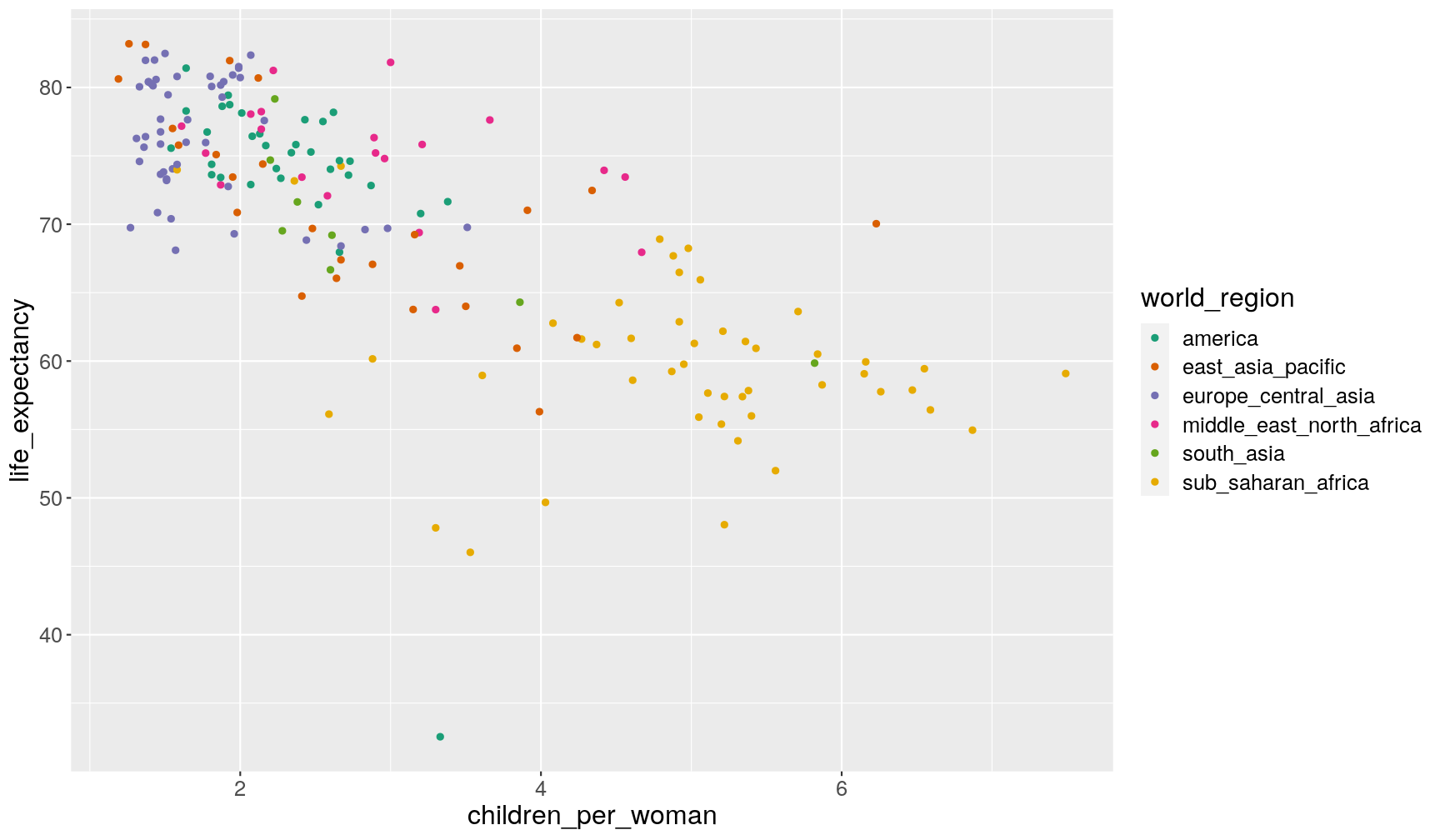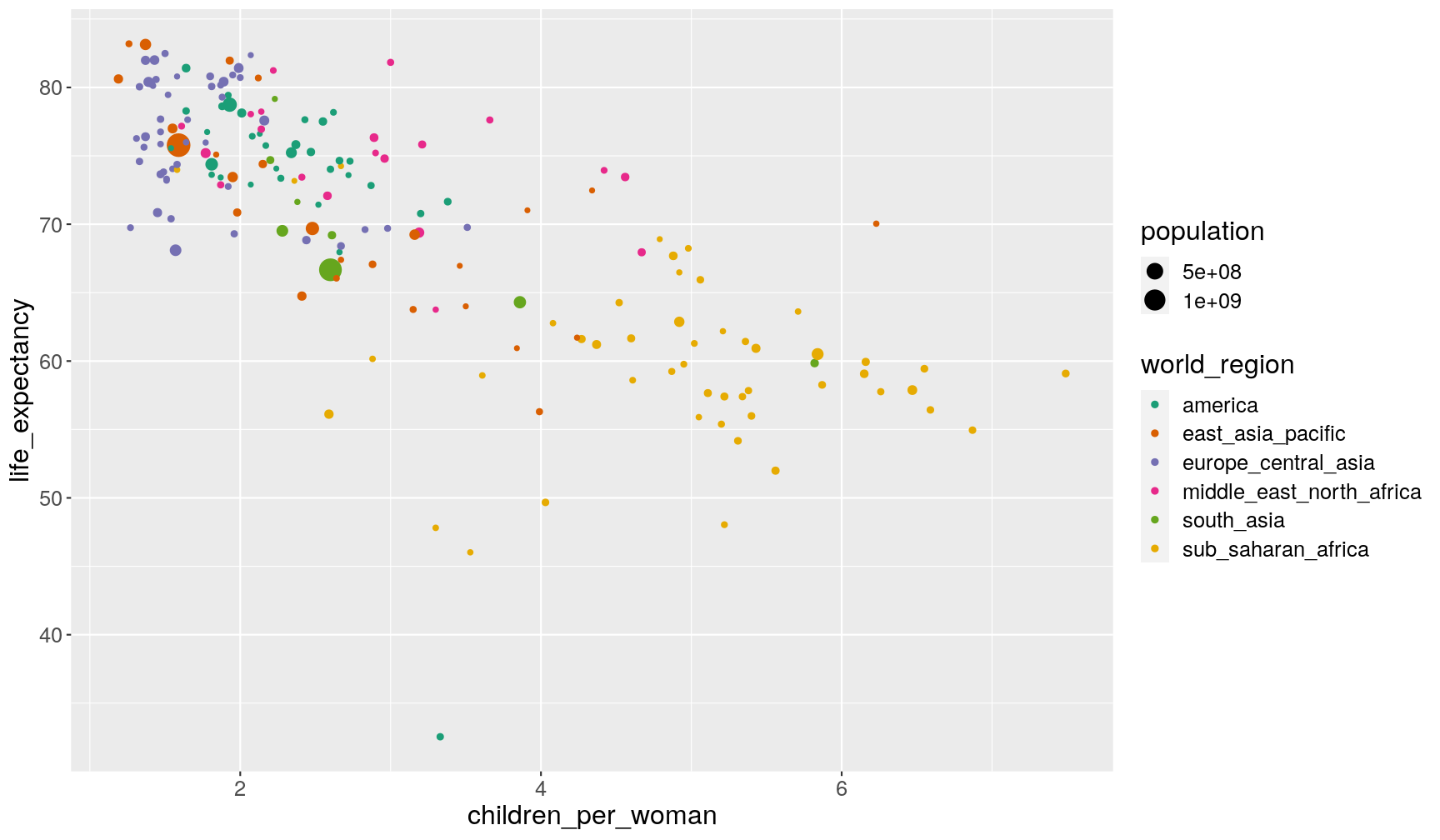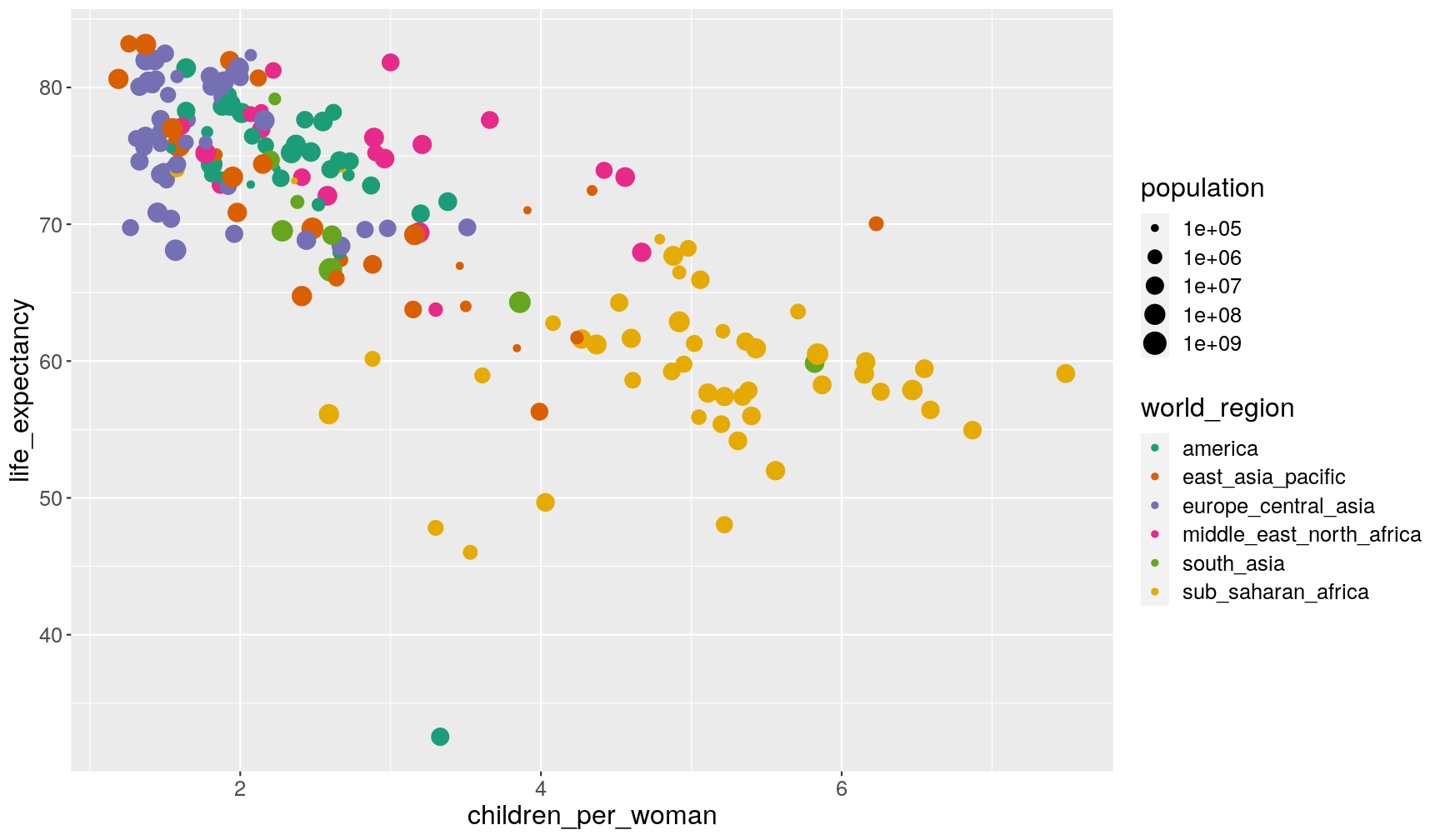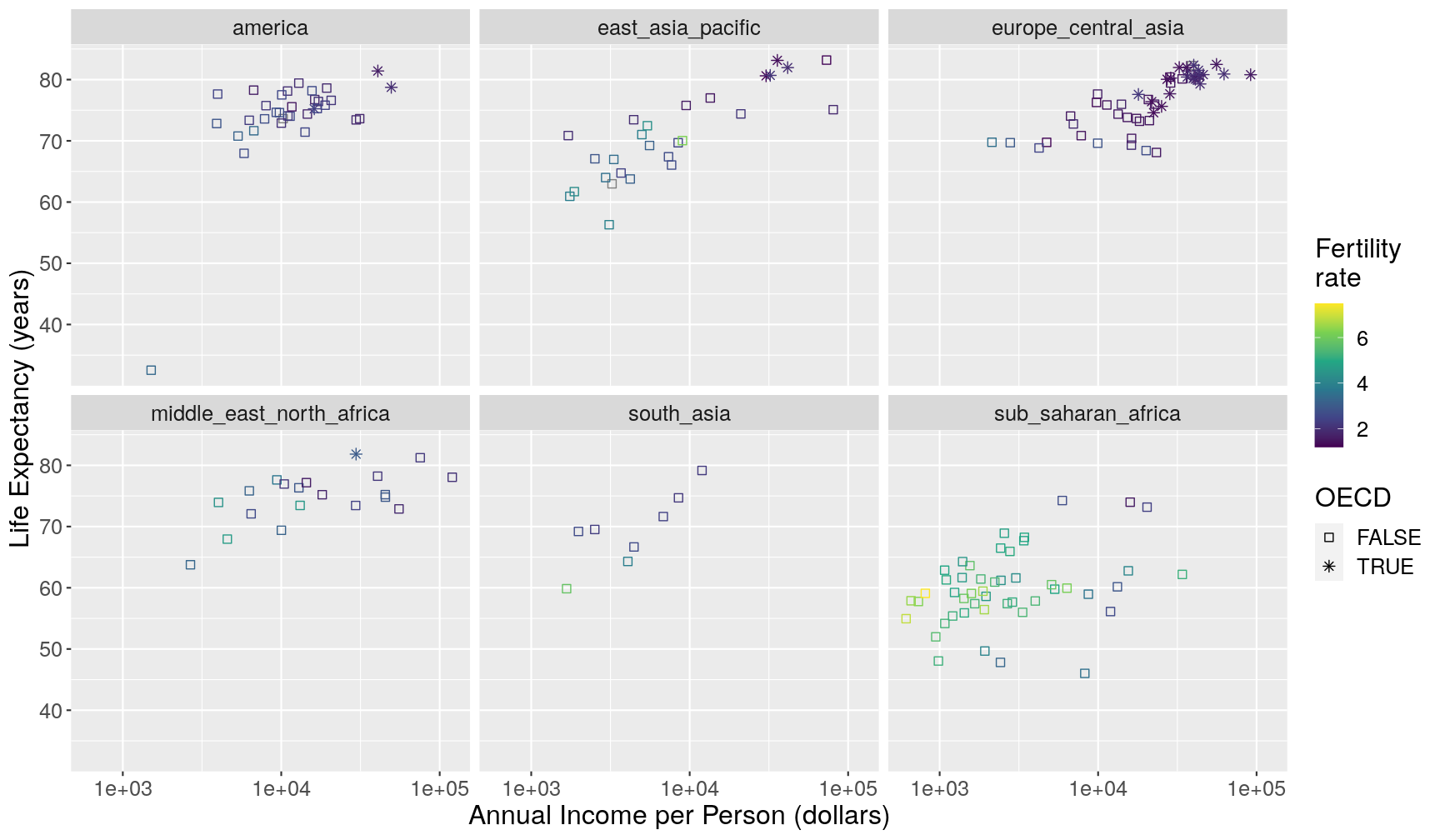Data visualisation with `ggplot2`
Overview
Teaching: 50 min
Exercises: 30 minQuestions
How to build a graph in R?
What types of visualisation are suitable for different types of data?
Objectives
Recognise the necessary elements to build a plot using the
ggplot2package.Define data, aesthetics and geometries for a basic graph.
Distinguish when to use or not to use
aes()to change graph’s aesthetics (e.g. colours, shapes).Overlay multiple geometries on the same graph and define aesthetics separately for each.
Adjust and customise scales and labels in the graph.
Use
ggplot2to produce several kinds of visualisations (for continuous and/or discrete data).Distinguish which types of visualisation are adequate for different types of data and questions.
Discuss the importance of scales when analysing and/or visualising data
In this lesson we’re going to learn how to build graphs using the ggplot2 package
(part of tidyverse).
By the end of this lesson, you should be able to recreate some of the graphs below.
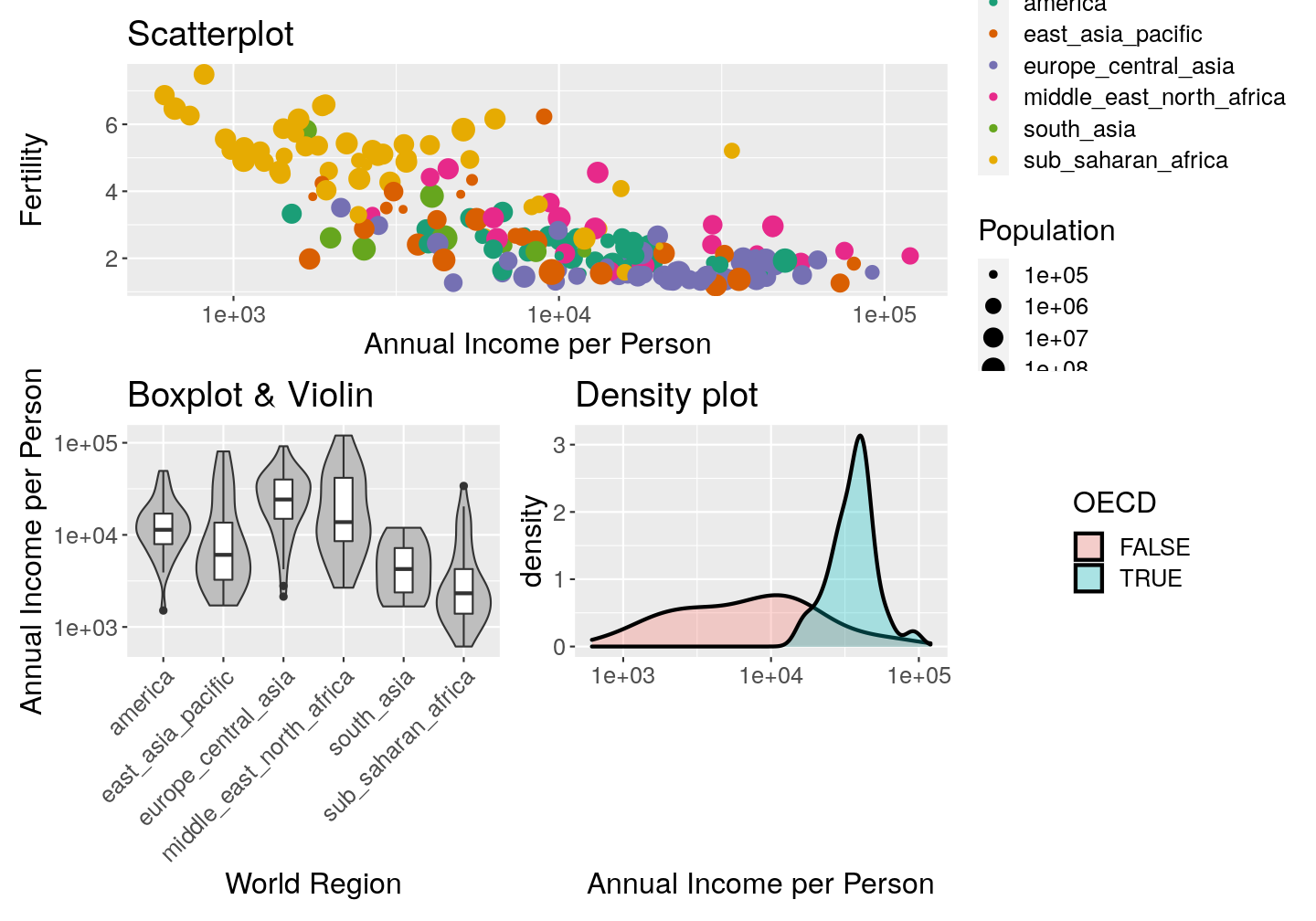
As usual when starting an analysis on a new script, let’s start by loading the packages and reading the data:
library(tidyverse)
# Read the data, specifying how missing values are encoded
gapminder2010 <- read_csv("data/raw/gapminder2010_socioeconomic.csv",
na = "")
Building a ggplot2 graph
To build a ggplot2 graph you need 3 basic pieces of information:
- A data.frame with data to be plotted
- The variables (columns of
data.frame) that will be mapped to different aesthetics of the graph (e.g. axis, colours, shapes, etc.) - the geometry that will be drawn on the graph (e.g. points, lines, boxplots, violinplots, etc.)
This translates into the following basic syntax:
ggplot(data = <data.frame>,
mapping = aes(x = <column of data.frame>, y = <column of data.frame>)) +
geom_<type of geometry>()
For our first visualisation, let’s try to recreate one of the visualisations
from Hans Rosling’s talk.
The question we’re interested in is: how much separation is there between
different world regions in terms of family size and life expectancy?
We will explore this by using a scatterplot
showing the relationship between children_per_woman and life_expectancy.
Let’s do it step-by-step to see how ggplot2 works.
Start by giving data to ggplot:
ggplot(data = gapminder2010)
That “worked” (as in, we didn’t get an error).
But because we didn’t give ggplot() any variables to be mapped to aesthetic
components of the graph, we just got an empty square.
For mappping columns to aesthetics, we use the aes() function:
ggplot(data = gapminder2010,
mapping = aes(x = children_per_woman, y = life_expectancy))

That’s better, now we have some axis. Notice how ggplot() defines the axis based
on the range of data given.
But it’s still not a very interesting graph, because we didn’t tell what it is we
want to draw on the graph.
This is done by adding (literally +) geometries to our graph:
ggplot(data = gapminder2010,
mapping = aes(x = children_per_woman, y = life_expectancy)) +
geom_point()
Warning: Removed 9 rows containing missing values (geom_point).
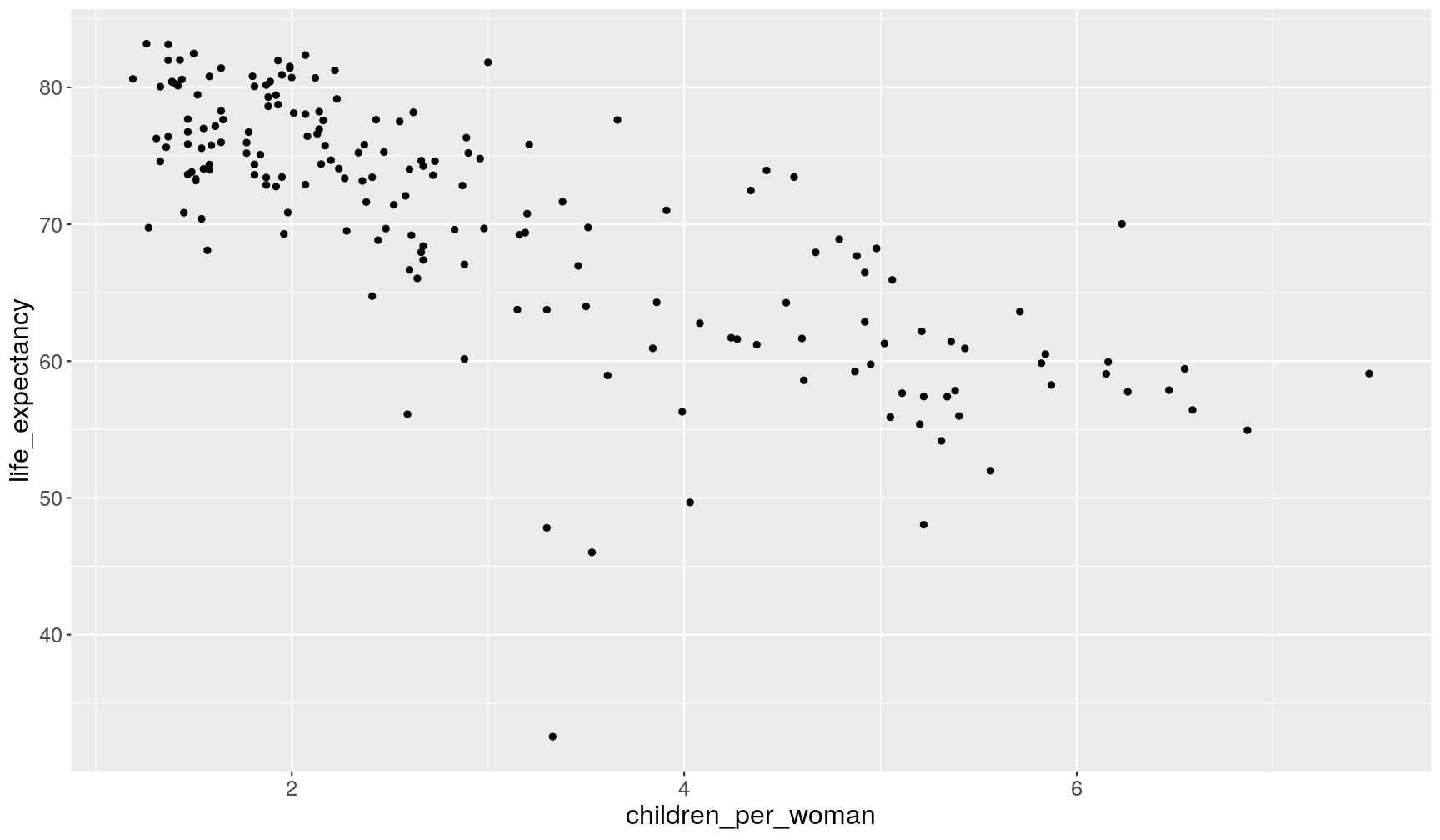
Notice how geom_point() warns you that it had to remove some missing values
(if the data is missing for at least one of the variables, then it cannot plot
the points).
Exercise
It would be useful to explore the pattern of missing data in these two variables. The
naniarpackage provides a ggplot geometry that allows us to do this, by replacingNAvalues with values 10% lower than the minimum in the variable.Try and modify the previous graph, using the
geom_miss_point()from this package. (hint: don’t forget to load the package first usinglibrary())What can you conclude from this exploration? Are the data missing at random?
Answer
library(naniar) # load the naniar package; this should be placed on top of the script ggplot(data = gapminder2010, mapping = aes(x = children_per_woman, y = life_expectancy)) + geom_miss_point()
The data do not seem to be missing at random: it seems to be the case that when data is missing for one variable it is often also missing for the other. And there seem to be more missing data for
children_per_womanthanlife_expectancy. However, we only have 9 cases with missing data, so perhaps we should not make very strong conclusions from this. But it gives us more questions that we could follow up on: are the countries with missing data generaly lacking other statistics? Is it harder to obtain data for fertility than for life expectancy?
Changing how geometries look like
We can change how geometries look like in several ways, for example their transparency, colour, size, shape, etc.
To know which aesthetic components can be changed in a particular geometry,
look at its documentation (e.g. ?geom_point) and look under the “Aesthetics” section
of the help page. For example, the documentation for ?geom_point says:
geom_point() understands the following aesthetics (required aesthetics are in bold):
- x
- y
- alpha
- colour
- fill
- group
- shape
- size
- stroke
For example, we can change the transparency of the points in our scatterplot using
alpha (alpha varies between 0-1 with zero being transparent and 1 being opaque):
ggplot(data = gapminder2010,
mapping = aes(x = children_per_woman, y = life_expectancy)) +
geom_point(alpha = 0.5)
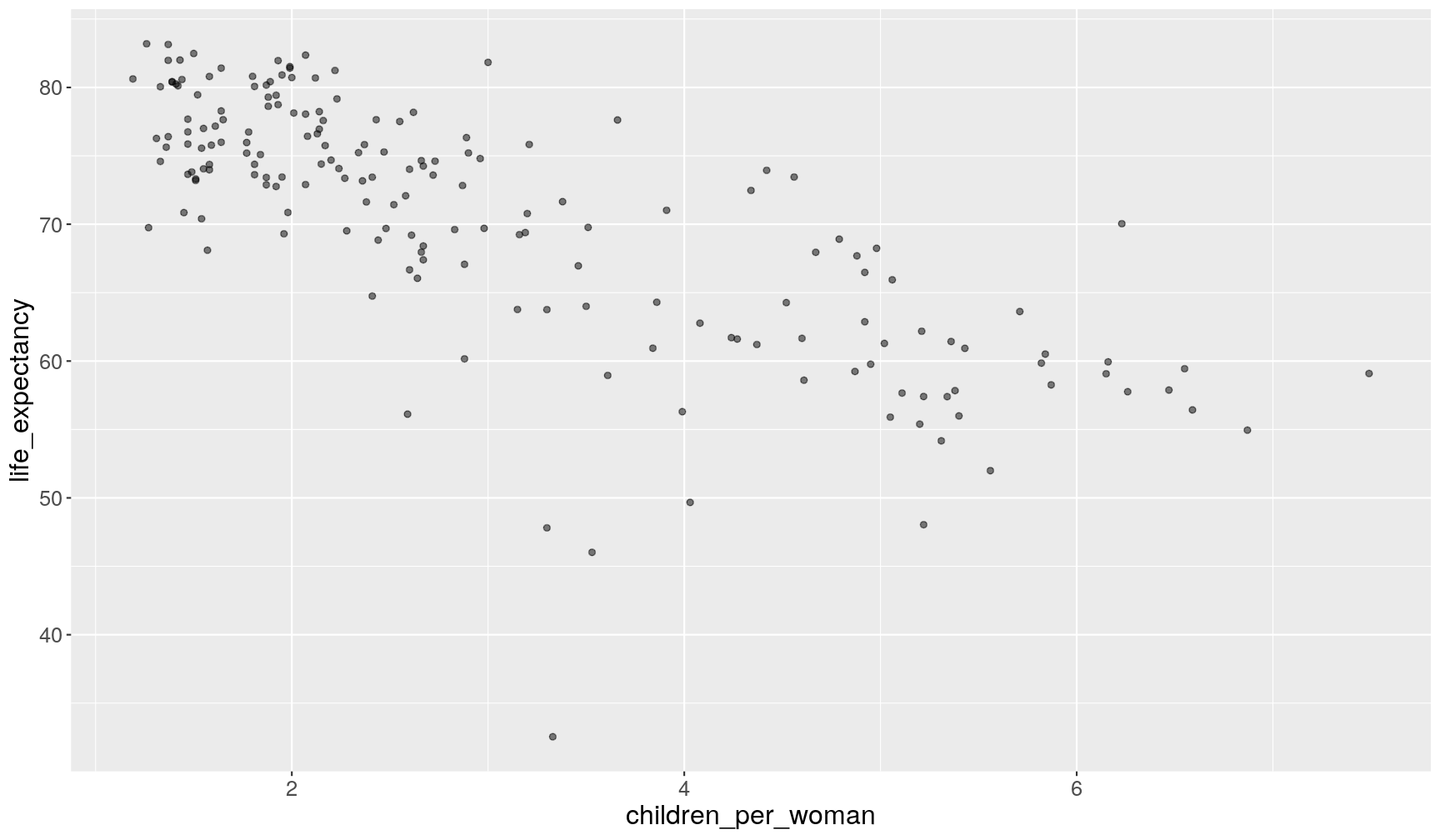
Adding transparency to points is useful when data is very packed, as you can then see which areas of the graph are more densely occupied with points.
Exercise
Try changing the size, shape and colour of the points (hint: web search “ggplot2 point shapes” to see how to make a triangle)
Solution
ggplot(data = gapminder2010, mapping = aes(x = children_per_woman, y = life_expectancy)) + geom_point(size = 3, shape = 6, colour = "brown")
Changing aesthetics based on data
In the above exercise we changed the colour of the points by defining it ourselves. However, it would be better if we coloured the points based on a variable of interest.
For example, to explore our question of how different world regions really are, we want to colour the countries in our graph accordingly.
We can do this by passing this information to the colour aesthetic inside the
aes() function:
ggplot(data = gapminder2010,
mapping = aes(x = children_per_woman, y = life_expectancy, colour = world_region)) +
geom_point()
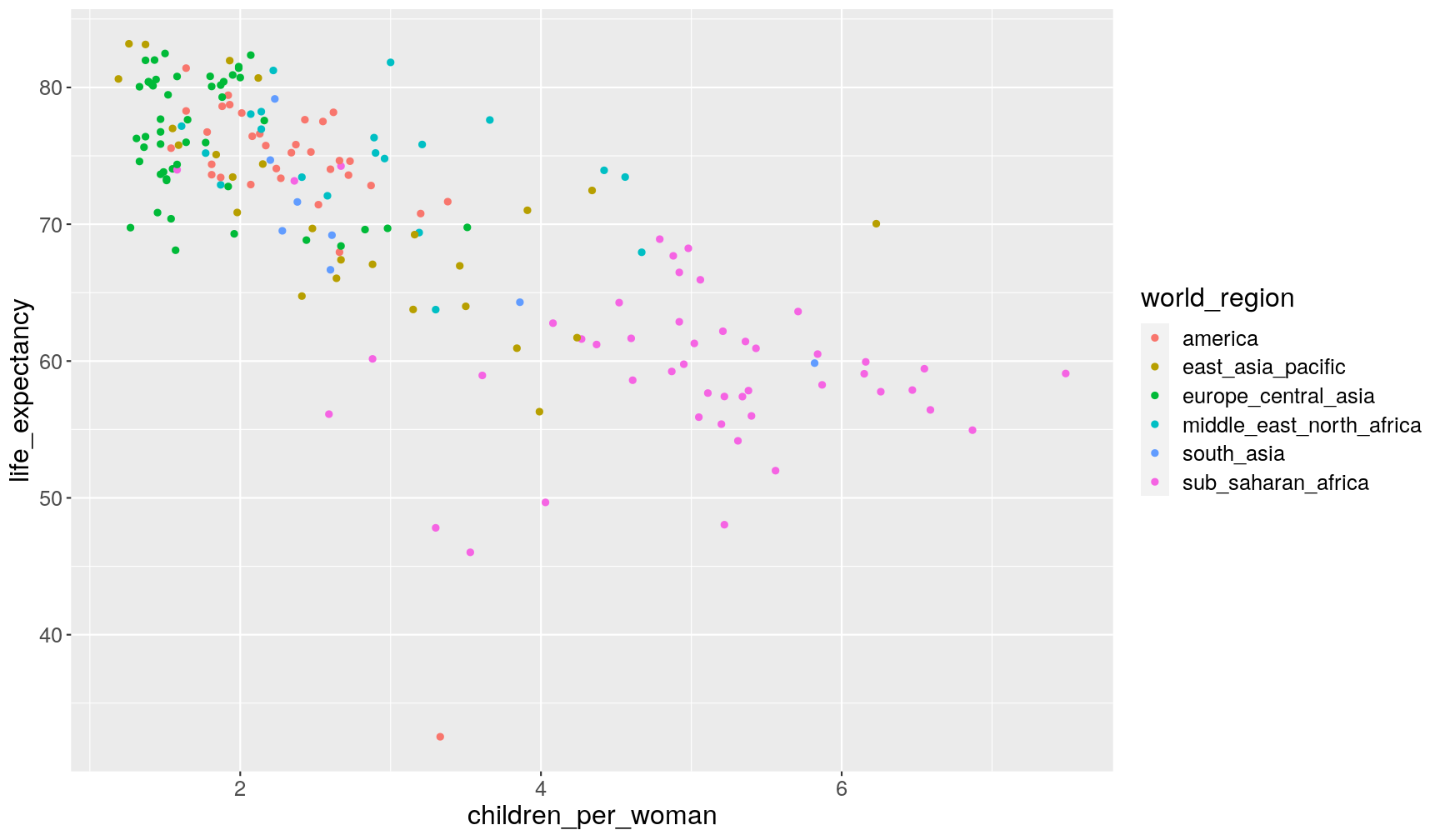
Aesthetics: inside or outside
aes()?The previous examples illustrate an important distinction between aesthetics defined inside or outside of
aes():
- if you want the aesthetic to change based on the data it goes inside
aes()- if you want to manually specify how the geometry should look like, it goes outside
aes()
Exercise
Make a boxplot that shows the distribution of
children_per_woman(y-axis) for eachworld_region(x-axis). (Hint:geom_boxplot())Bonus: Colour the inside of the boxplots by
income_groups.Solution
ggplot(data = gapminder2010, aes(x = world_region, y = children_per_woman)) + geom_boxplot()
To colour the inside of the boxplot we use the fill geometry.
ggplot2will automatically split the data into the groups and make a boxplot for each.ggplot(data = gapminder2010, aes(x = world_region, y = children_per_woman, fill = income_groups)) + geom_boxplot()
Some groups have too few observations (possibly only 1) and so we get odd boxplots with only a line representing the median, because there isn’t enough variation in the data to have distinct quartiles.
Also, the labels on the x-axis are all overlapping each other. We will see how to solve this later.
Multiple geometries
Often, we may want to overlay several geometries on top of each other. For example, add a violin plot together with a boxplot so that we get both representations of the data in a single graph.
Let’s start by making a violin plot:
# scale the violins by "width" rather than "area", which is the default
ggplot(gapminder2010, aes(x = world_region, y = children_per_woman)) +
geom_violin(scale = "width")
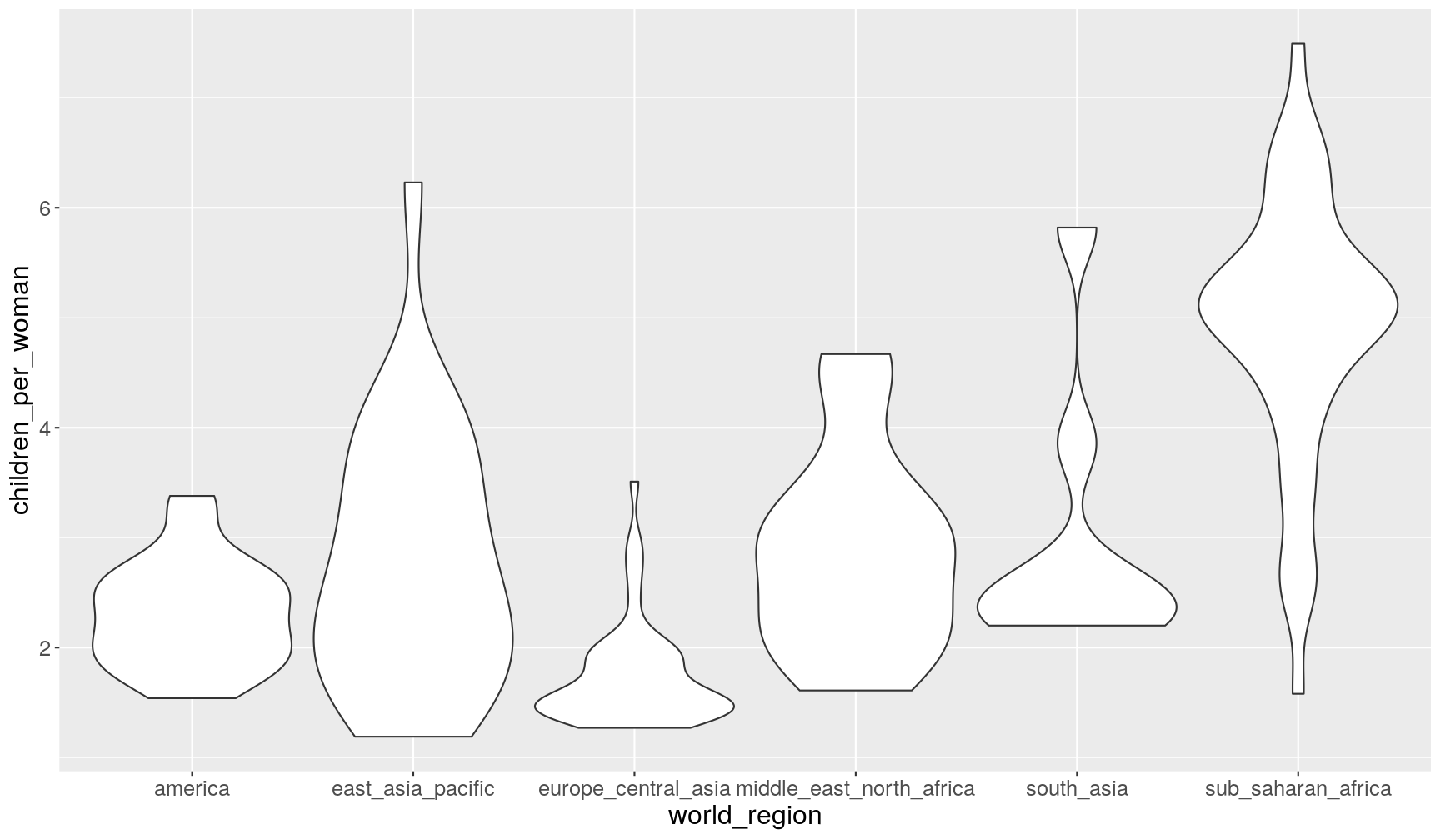
To layer a boxplot on top of it we “add” (with +) another geometry to the graph:
# Make boxplots thinner so the shape of the violins is visible
ggplot(gapminder2010, aes(x = world_region, y = children_per_woman)) +
geom_violin(scale = "width") +
geom_boxplot(width = 0.2)
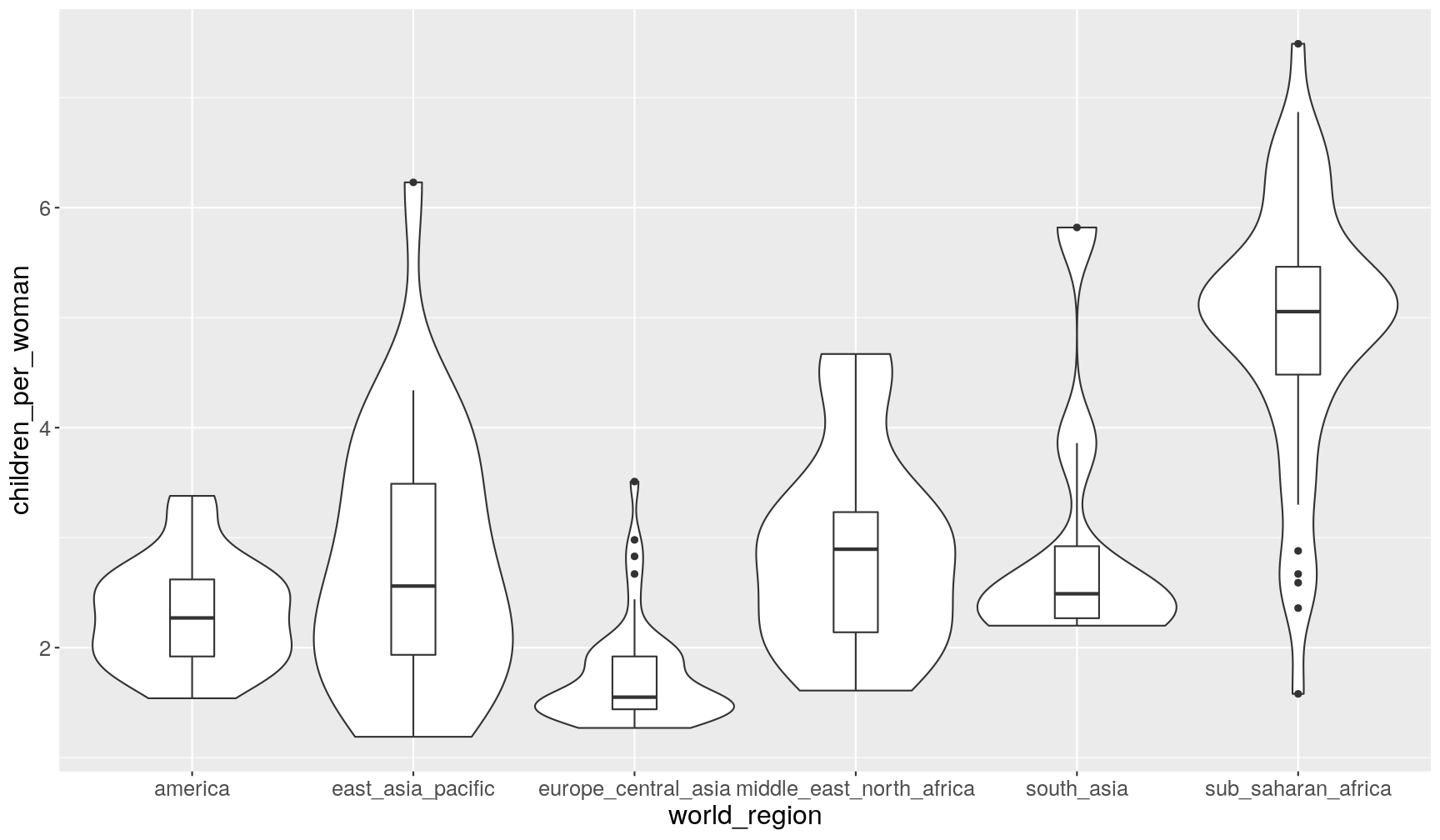
The order in which you add the geometries defines the order they are “drawn” on the graph. For example, try swapping their order and see what happens.
Notice how we’ve shortened our code by omitting the names of the
options data = and mapping = inside ggplot(). Because the data is always
the first thing given to ggplot() and the mapping is always identified by the
function aes(), this is often written in the more compact form as we just did.
Controlling aesthetics in individual geometries
Let’s say that, in the graph above, we wanted to colour the violins by world region, but keep the boxplots without colour.
As we’ve learned, because we want to colour our geometries based on data, this goes inside the
aes() part of the graph:
# use the `fill` aesthetic, which colours the **inside** of the geometry
ggplot(gapminder2010, aes(x = world_region, y = children_per_woman, fill = world_region)) +
geom_violin(scale = "width") +
geom_boxplot(width = 0.2)
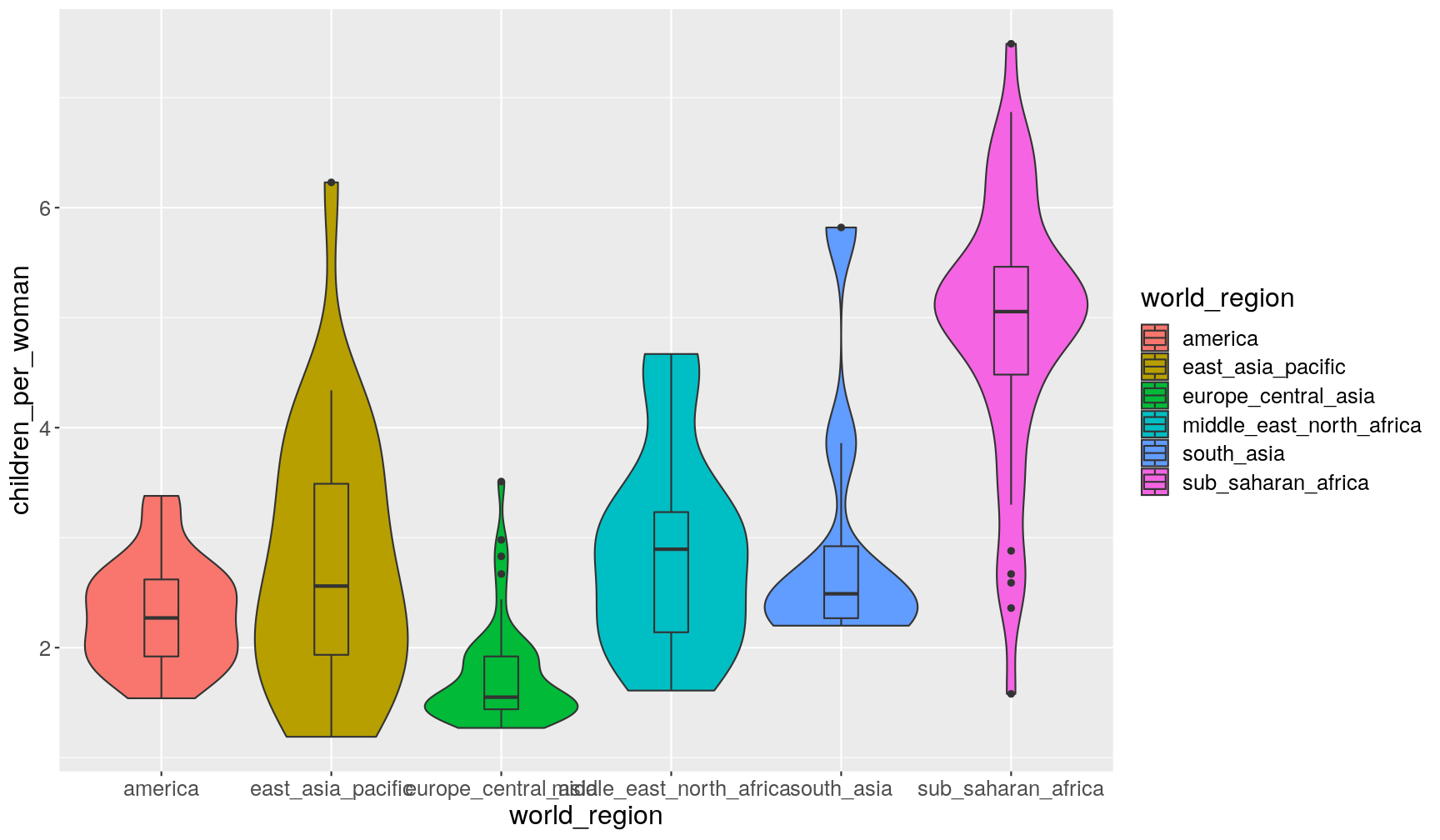
OK, this is not what we wanted. Both geometries (boxplots and violins) got coloured.
It turns out that we can control aesthetics individually in each geometry,
by puting the aes() inside the geometry function itself.
Like this:
ggplot(gapminder2010, aes(x = world_region, y = children_per_woman)) +
geom_violin(aes(fill = world_region), scale = "width") +
geom_boxplot(width = 0.2)
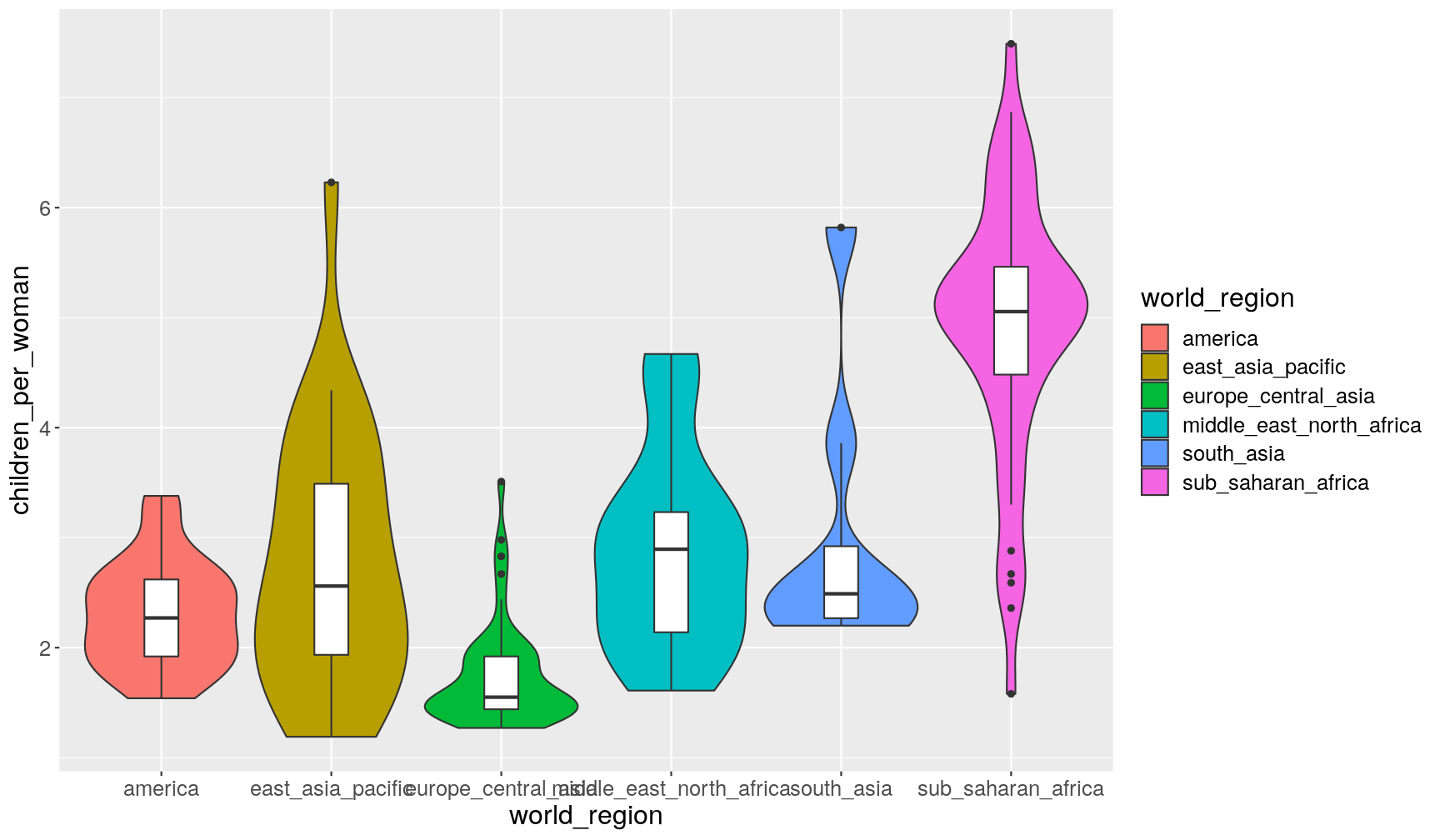
Exercise
Modify the graph above by colouring the inside of the boxplots by world region and the inside of the violins in grey colour.
Although we decided to colour our violin plots, is this colouring necessary?
Solution
Because we want to define the fill colour of the violin “manually” it goes outside
aes(). Whereas for the violin we want the fill to depend on a column of data, so it goes insideaes().ggplot(gapminder2010, aes(x = world_region, y = children_per_woman)) + geom_violin(fill = "grey", scale = "width") + geom_boxplot(aes(fill = world_region), width = 0.2)
Although this graph looks appealing, the colour is redundant with the x-axis labels. So, the same information is being shown with multiple aesthetics. This is not necessarily incorrect, but we should generally avoid too much gratuitous use of colour in graphs. At the very least we should remove the legend from this graph.
Facets
You can split your plot into multiple panels by using facetting. There are two types of facet functions:
facet_wrap()arranges a one-dimensional sequence of panels to fit on one page.facet_grid()allows you to form a matrix of rows and columns of panels.
Both geometries allow to to specify faceting variables specified with vars().
In general:
facet_wrap(facets = vars(facet_variable))facet_grid(rows = vars(row_variable), cols = vars(col_variable)).
For example, if we want to visualise the scatterplot above split by income_groups:
ggplot(gapminder2010,
aes(x = children_per_woman, y = life_expectancy, colour = world_region)) +
geom_point() +
facet_wrap(facets = vars(income_groups))
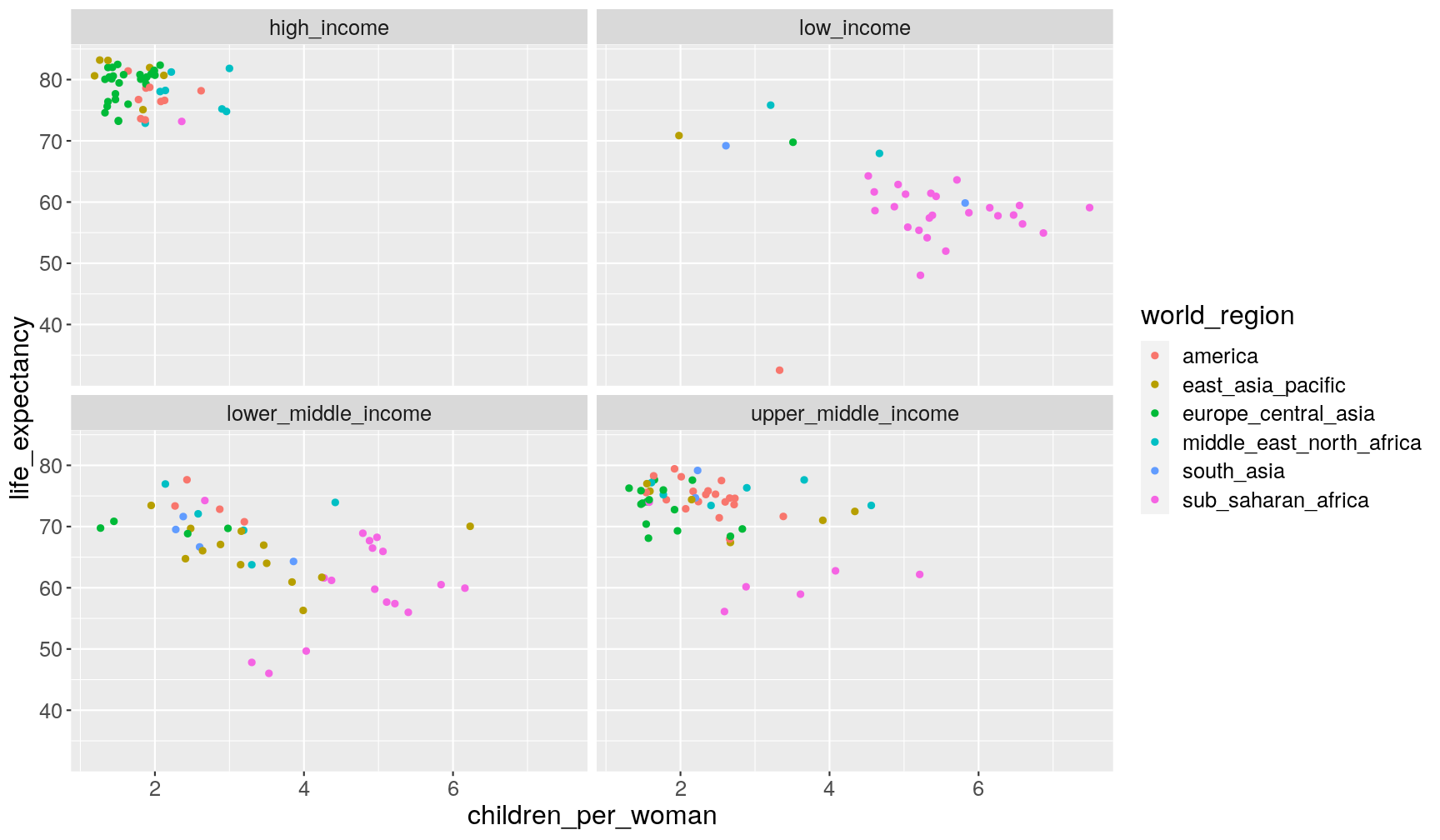
If instead we want a matrix of facets to display income_groups and economic_organisation,
then we use facet_grid():
ggplot(gapminder2010,
aes(x = children_per_woman, y = life_expectancy, colour = world_region)) +
geom_point() +
facet_grid(rows = vars(income_groups), cols = vars(is_oecd))
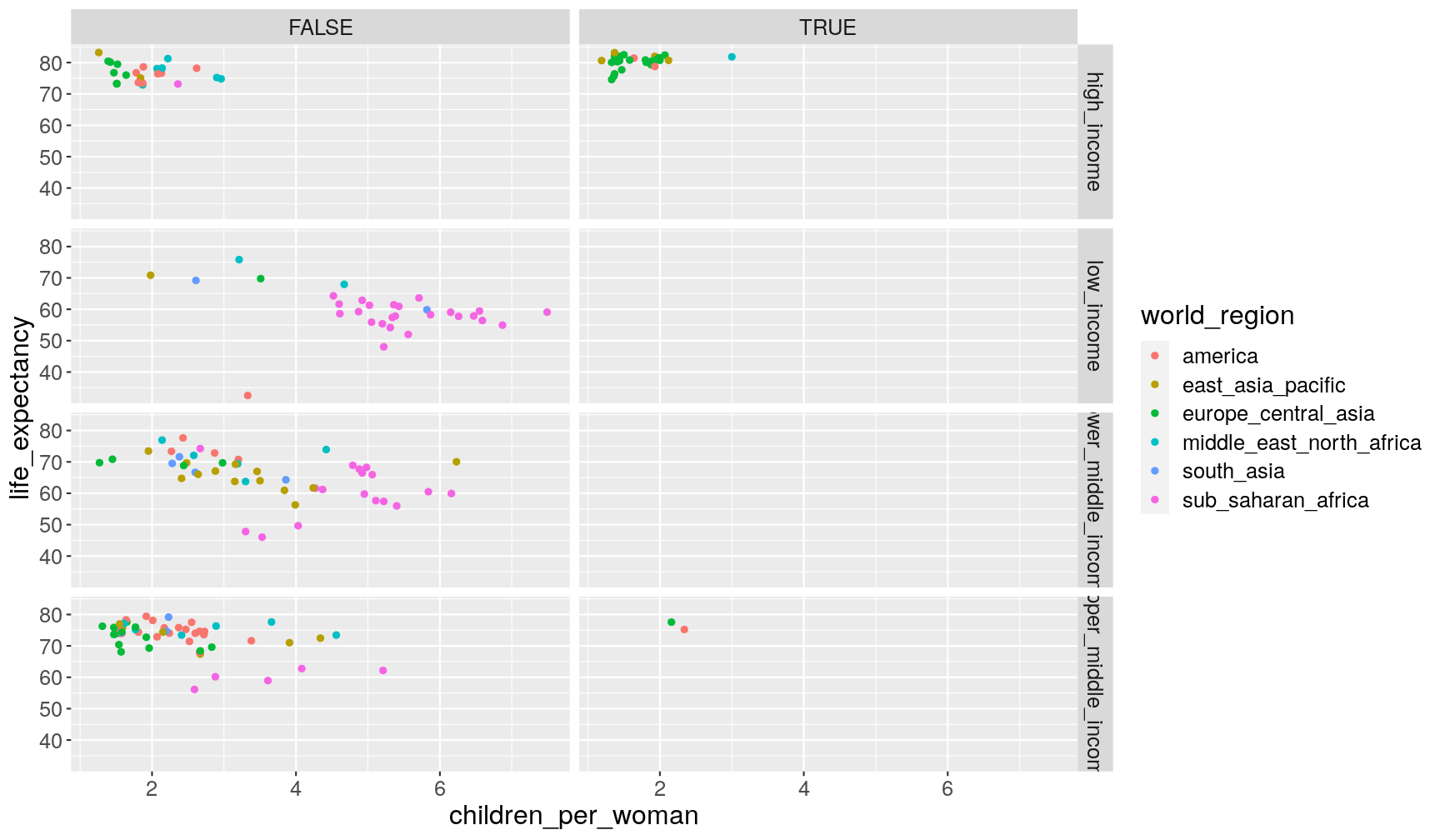
Finally, with facet_grid(), you can organise the panels just by rows or just by columns.
Try running this code yourself:
# One column, facet by rows
ggplot(gapminder2010,
aes(x = children_per_woman, y = life_expectancy, colour = world_region)) +
geom_point() +
facet_grid(rows = vars(is_oecd))
# One row, facet by column
ggplot(gapminder2010,
aes(x = children_per_woman, y = life_expectancy, colour = world_region)) +
geom_point() +
facet_grid(cols = vars(is_oecd))
Modifying scales
Often you want to change how the scales of your plot are defined.
In ggplot2 scales can refer to the x and y aesthetics, but also to other
aesthetics such as colour, shape, fill, etc.
We modify scales using the scale family of functions.
These functions always follow the following naming convention: scale_<aesthetic>_<type>,
where:
<aesthetic>refers to the aesthetic for that scale function (e.g.x,y,colour,fill,shape, etc.)<type>refers to the type of aesthetic (e.g.discrete,continuous,manual)
Let’s see some examples.
Change a numerical axis scale
Taking the graph from the previous exercise we can modify the x and y axis scales, for example to emphasise a particular range of the data and define the breaks of the axis ticks.
# Emphasise countries with 1-3 children and > 70 years life expectancy
ggplot(gapminder2010,
aes(x = children_per_woman, y = life_expectancy)) +
geom_point() +
scale_x_continuous(limits = c(1, 3), breaks = seq(0, 3, by = 1)) +
scale_y_continuous(limits = c(70, 85))
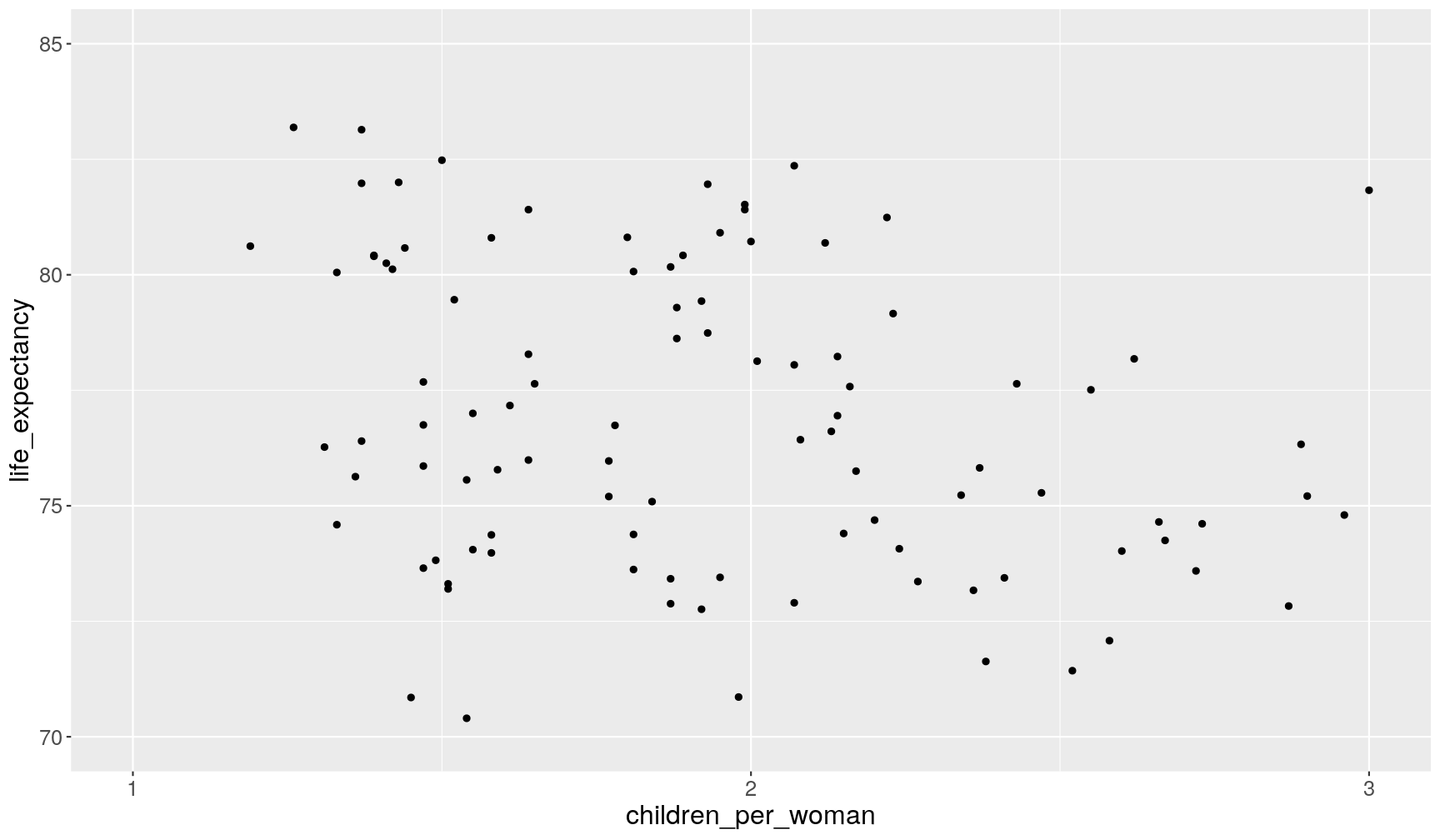
You can also apply transformations to the data. For example, consider the distribution of income across countries, represented using a histogram:
ggplot(gapminder2010, aes(x = income_per_person)) +
geom_histogram()
`stat_bin()` using `bins = 30`. Pick better value with `binwidth`.
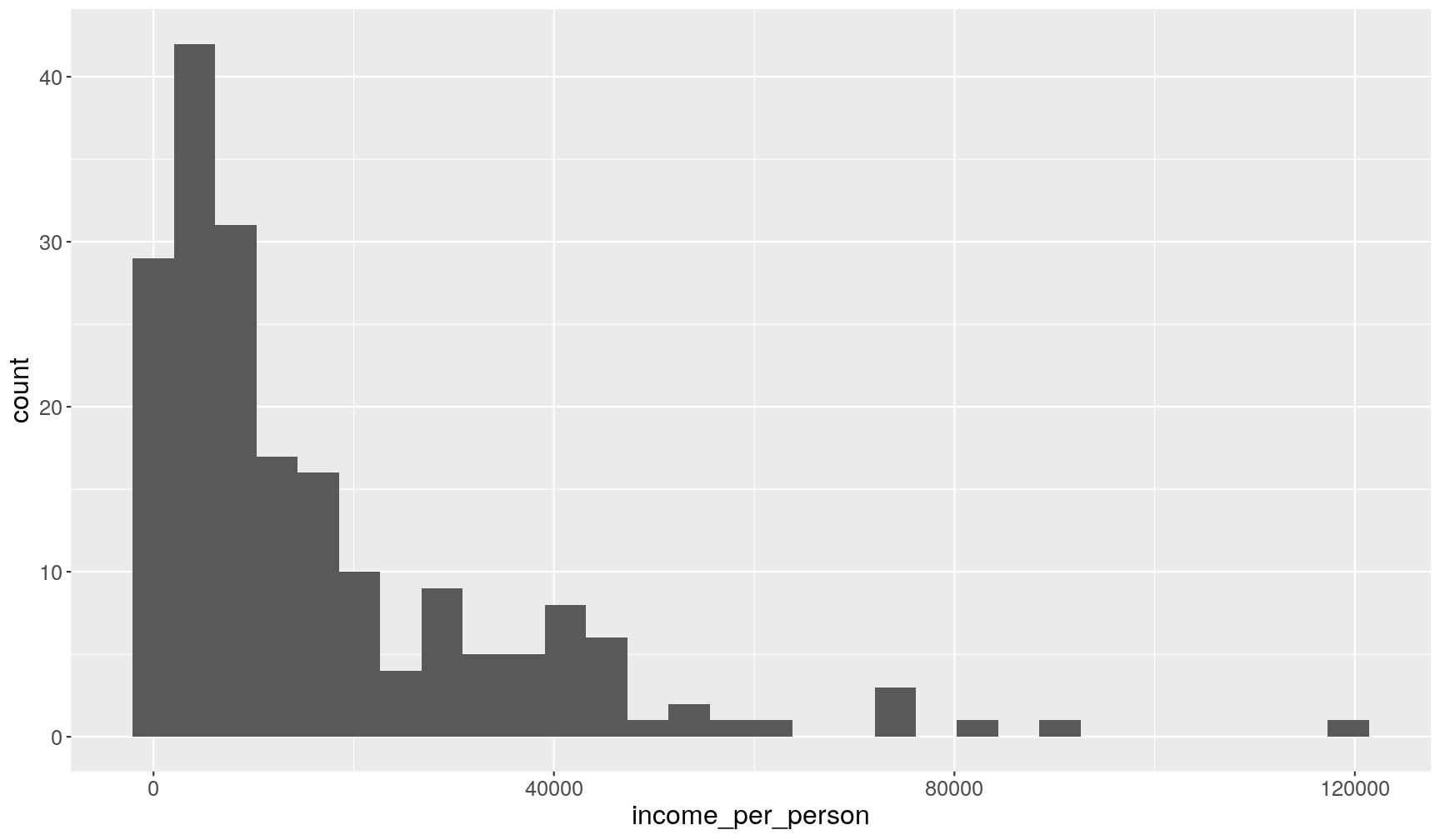
We can see that this distribution is highly skewed, with some countries having very large values, while others having very low values. One common data transformation to solve this issue is to log-transform our values. We can do this within the scale function:
ggplot(gapminder2010, aes(x = income_per_person)) +
geom_histogram() +
scale_x_continuous(trans = "log10")
`stat_bin()` using `bins = 30`. Pick better value with `binwidth`.
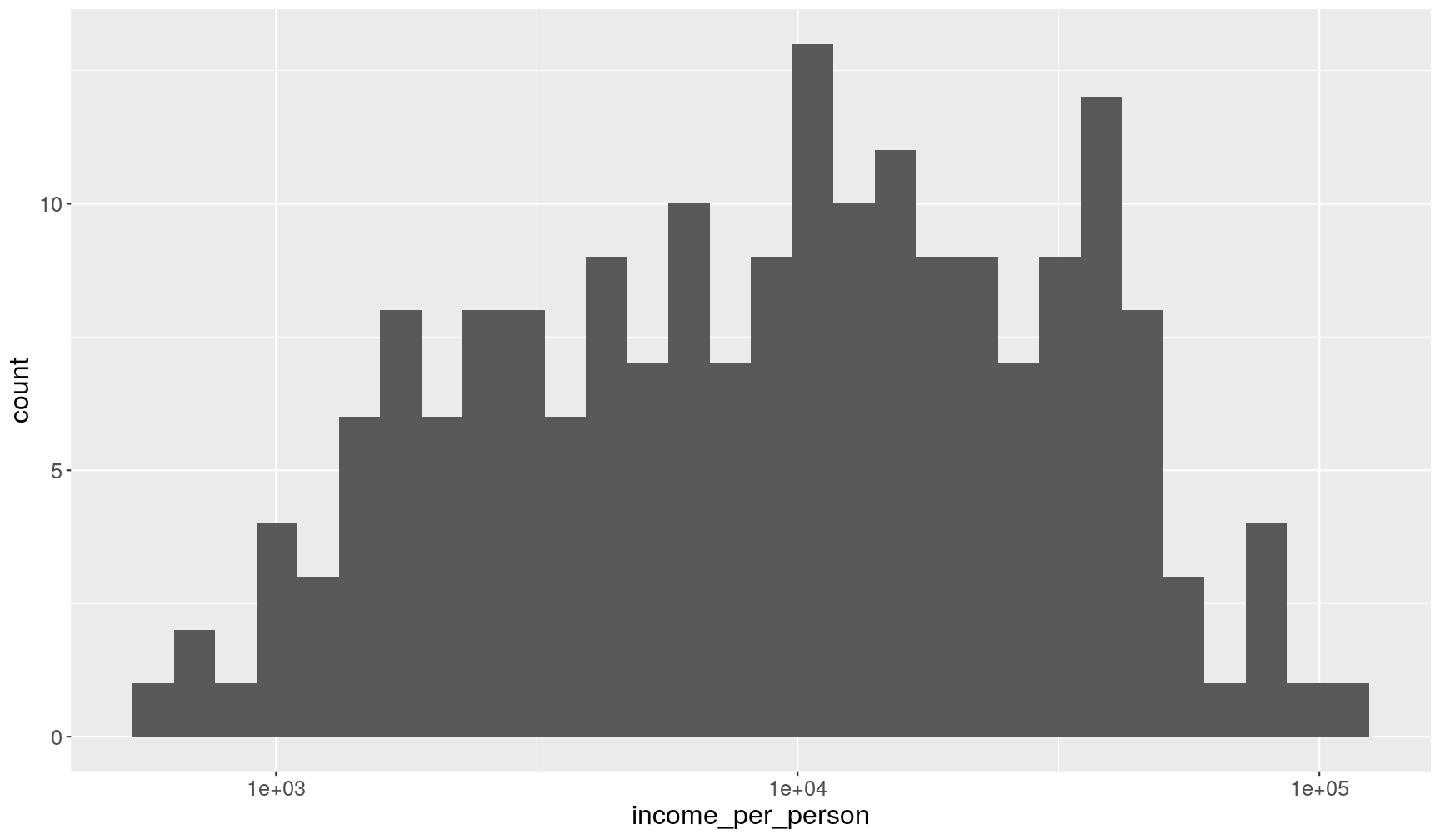
Notice how the interval between the x-axis values is not constant anymore, we go from $1000 to $10,000 and then to $100,000. That’s because our data is now plotted on a log-scale.
You could transform the data directly in the variable given to x:
ggplot(gapminder2010, aes(x = log10(income_per_person))) +
geom_histogram()
This is also fine, but in this case the x-axis scale would show you the log-transformed values, rather than the original values. (Try running the code yourself to see the difference!)
Change numerical fill/colour scales
Let’s get back to our initial scatterplot and colour the points by income:
ggplot(data = gapminder2010,
mapping = aes(x = children_per_woman, y = life_expectancy)) +
geom_point(aes(colour = income_per_person))
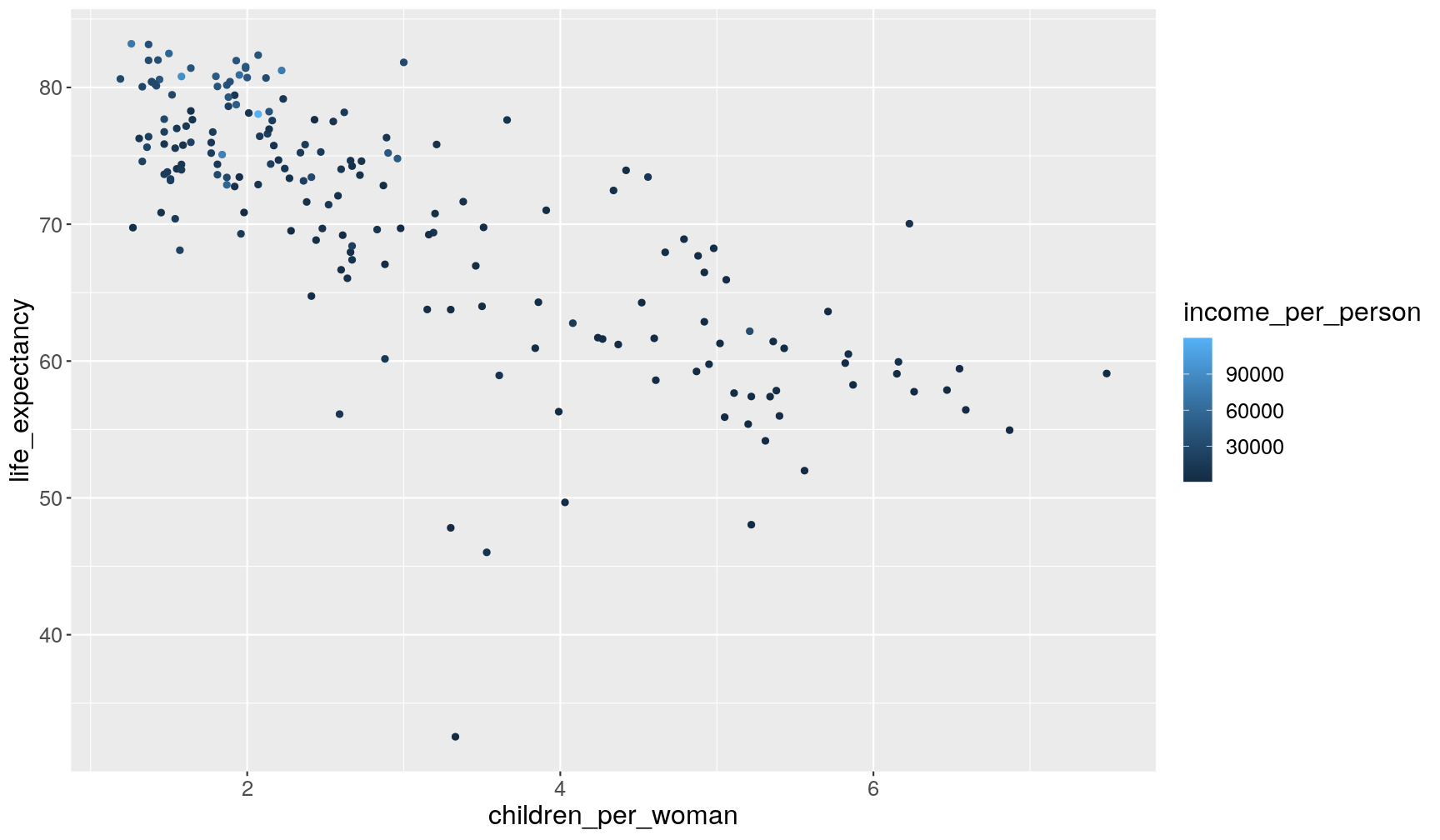
Because income_per_person is a continuous variable, ggplot created a gradient
colour scale.
We can change the default using scale_colour_gradient(), defining two colours
for the lowest and highest values (and we can also log-transform the data like before):
ggplot(data = gapminder2010,
mapping = aes(x = children_per_woman, y = life_expectancy)) +
geom_point(aes(colour = income_per_person)) +
scale_colour_gradient(low = "steelblue", high = "brown", trans = "log10")
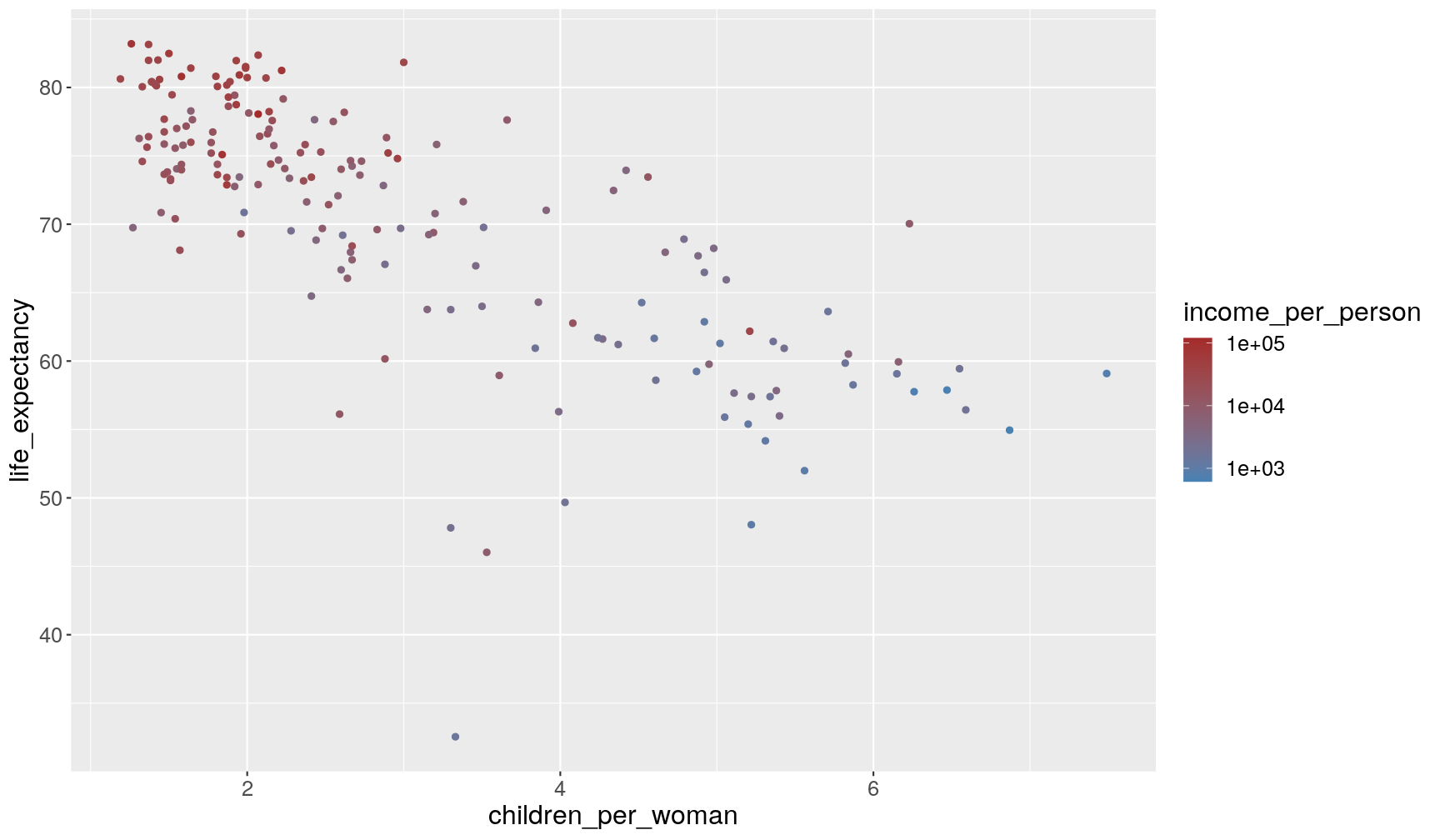
For continuous colour scales we can use the viridis palette, which has been developed to be colour-blind friendly and perceptually better:
ggplot(data = gapminder2010,
mapping = aes(x = children_per_woman, y = life_expectancy)) +
geom_point(aes(colour = income_per_person)) +
scale_colour_viridis_c(trans = "log10")
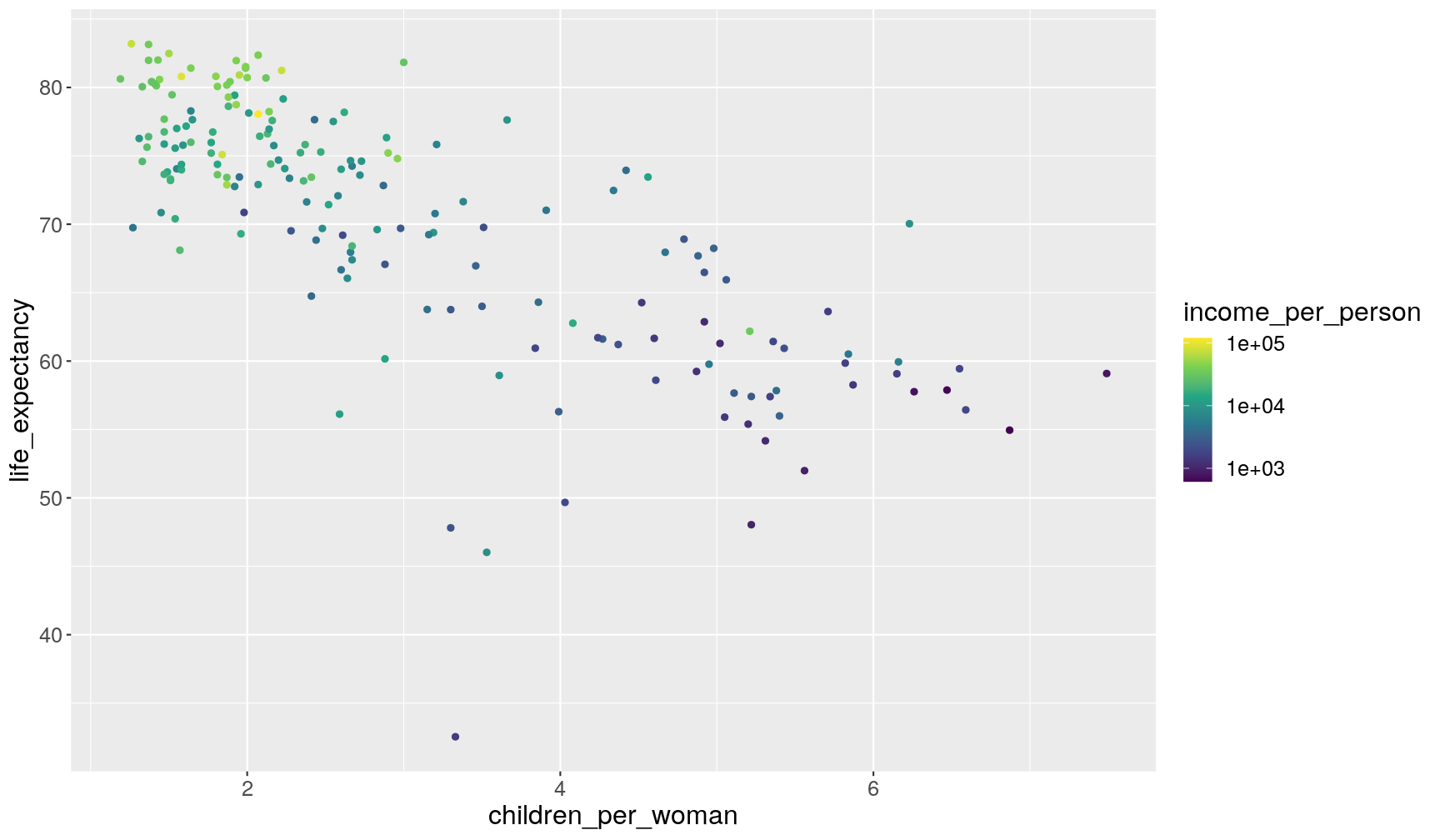
Change a discrete axis scale
Earlier, when we did our boxplot, the x-axis was a categorical variable.
For categorical axis scales, you can use the scale_x_discrete() and scale_y_discrete()
functions. For example, to limit which categories are shown and in which order:
ggplot(gapminder2010, aes(x = world_region, y = children_per_woman)) +
geom_boxplot(aes(fill = is_oecd)) +
scale_x_discrete(limits = c("europe_central_asia", "america"))
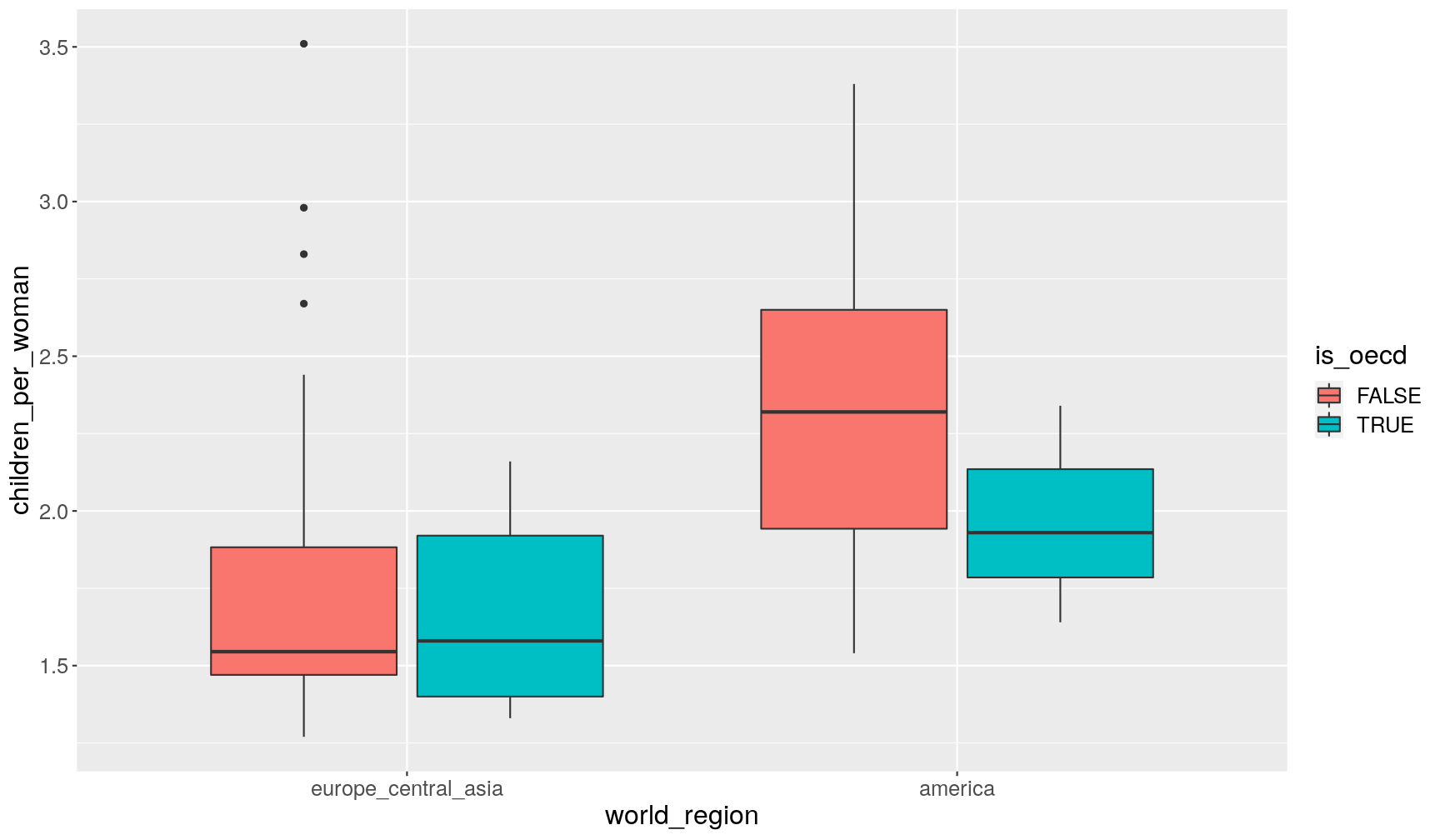
Change categorical colour/fill scales
Taking the previous plot, let’s change the fill scale to define custom colours
“manually”.
ggplot(gapminder2010, aes(x = world_region, y = children_per_woman)) +
geom_boxplot(aes(fill = is_oecd)) +
scale_x_discrete(limits = c("europe_central_asia", "america")) +
scale_fill_manual(values = c("TRUE" = "brown",
"FALSE" = "green3"))
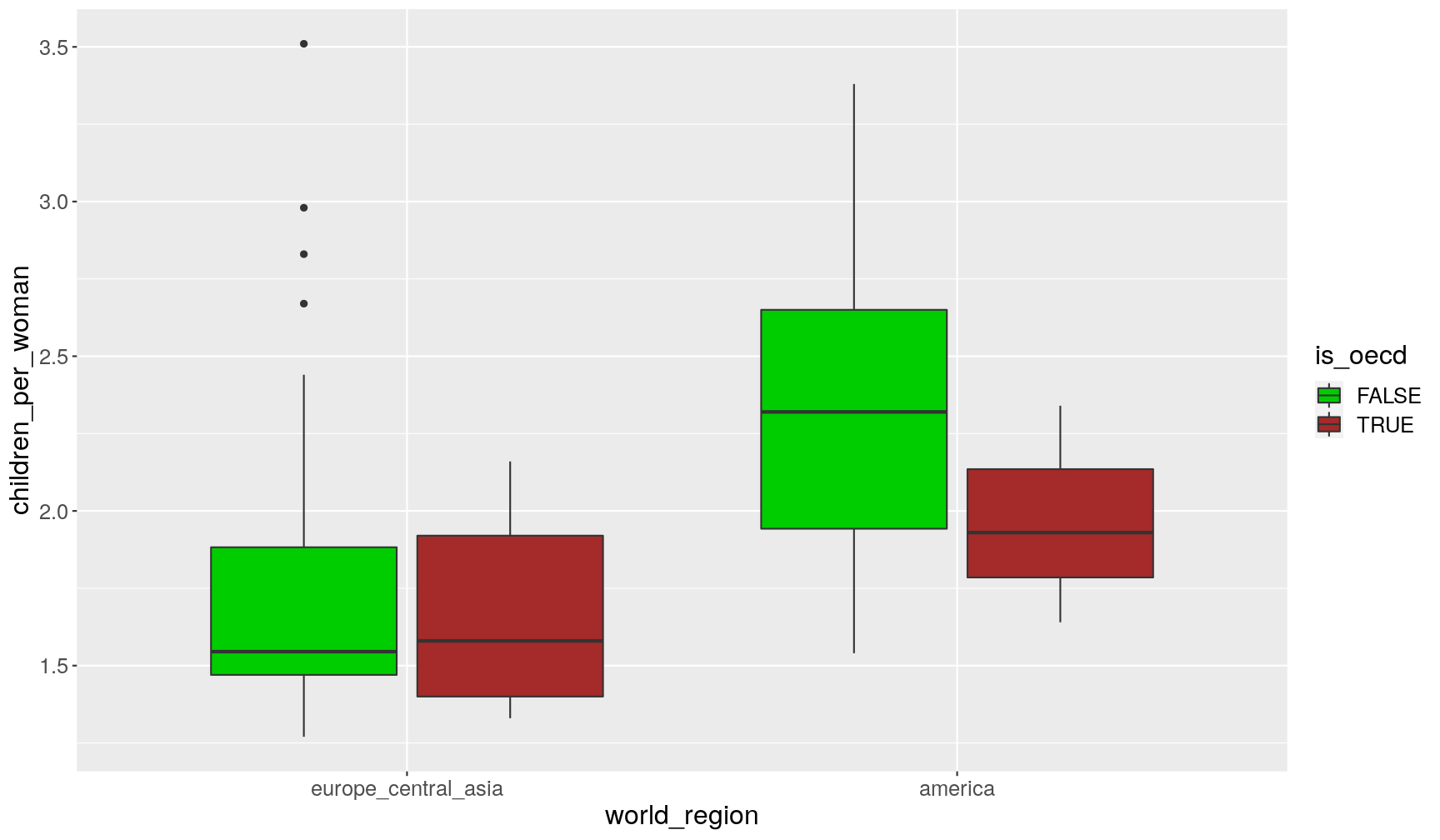
For colour/fill scales there’s a very convenient variant of the scale function
(“brewer”) that has some pre-defined palettes, including colour-blind friendly
ones:
# The "Dark2" palette is colour-blind friendly
ggplot(gapminder2010, aes(x = world_region, y = children_per_woman)) +
geom_boxplot(aes(fill = is_oecd)) +
scale_x_discrete(limits = c("europe_central_asia", "america")) +
scale_fill_brewer(palette = "Dark2")
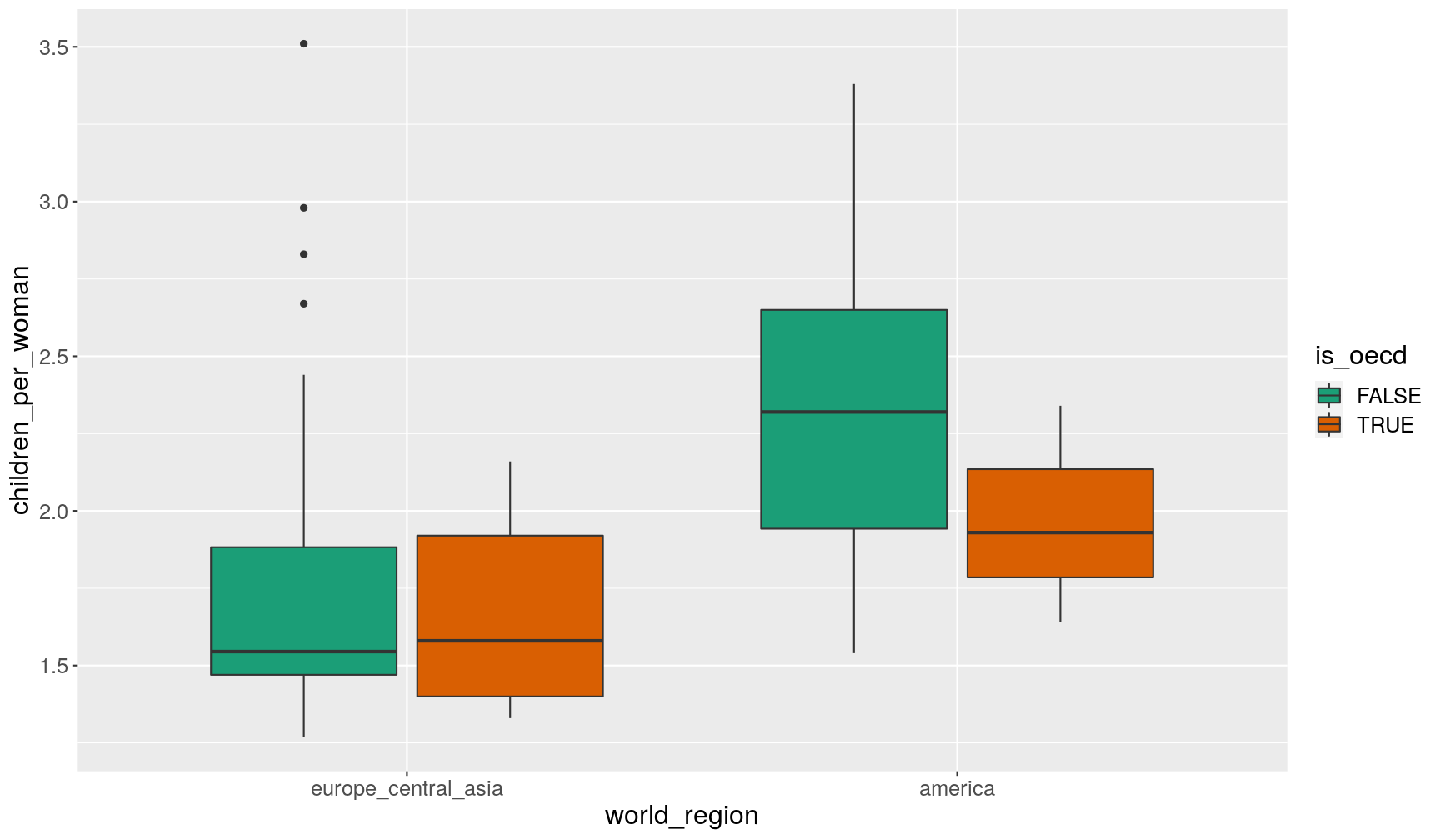
You can see all the available palettes here.
Note that some palettes only have a limited number of colours and ggplot will
give a warning if it has fewer colours available than categories in the data.
Exercise
Modify the following code so that the point size is defined by the population size. The size should be on a log scale.
ggplot(data = gapminder2010, mapping = aes(x = children_per_woman, y = life_expectancy)) + geom_point(aes(colour = world_region)) + scale_colour_brewer(palette = "Dark2")
Solution
To make points change by size, we add the size aesthetic within the
aes()function:ggplot(data = gapminder2010, mapping = aes(x = children_per_woman, y = life_expectancy)) + geom_point(aes(colour = world_region, size = population)) + scale_colour_brewer(palette = "Dark2")
In this case the scale of the point’s size is on the original (linear) scale. To transform the scale, we can use
scale_size_continuous():ggplot(data = gapminder2010, mapping = aes(x = children_per_woman, y = life_expectancy)) + geom_point(aes(colour = world_region, size = population)) + scale_colour_brewer(palette = "Dark2") + scale_size_continuous(trans = "log10")
Saving graphs
To save a graph, you can use the ggsave() function, which needs two pieces of
information:
- The filename where it will save the graph to. The extension of this filename
will determine the format of the file (e.g.
.pdf,.png,.jpeg). - The plot you want to save. This can either be an object with a ggplot or, if not specified, it will be the last plot on your plotting window.
You can also specify options for the size of the graph and dpi (for PNG or JPEG).
# save the plot stored in our "p" object as a PDF
# it will be 15cm x 7cm (default units is inches)
ggsave(filename = "figures/fertility_vs_life_expectancy.pdf",
plot = p,
width = 15,
height = 7,
units = "cm")
Another easy way to save your graphs is by using RStudio’s interface. From the “Plots” panel there is an option to “Export” the graph. However, doing it with code like above ensures reproducibility, and will allow you to track which files where generated from which script.
Customising your graphs
Every single element of a ggplot can be modified. This is further covered in a future episode.
Data Tip: visualising data
Data visualisation is one of the fundamental elements of data analysis. It allows you to assess variation within variables and relationships between variables.
Choosing the right type of graph to answer particular questions (or convey a particular message) can be daunting. The data-to-viz website can be a great place to get inspiration from.
Here are some common types of graph you may want to do for particular situations:
- Look at variation within a single variable using histograms (
geom_histogram()) or, less commonly (but quite useful) empirical cumulative density function plots (stat_ecdf).- Look at variation of a variable across categorical groups using boxplots (
geom_boxplot()), violin plots (geom_violin()) or frequency polygons (geom_freqpoly()).- Look at the relationship between two numeric variables using scatterplots (
geom_point()).- If your x-axis is ordered (e.g. year) use a line plot (
geom_line()) to convey the change on your y-variable.Also, make sure you represent data on a suitable scale, for example:
- emphasising the right range of values (e.g. should your axis start at zero?)
- use suitable data transformations (e.g. when comparing relative changes, consider a log-scale - see this StatQuest video explaining logs).
When used effectively, aesthetics (colour, shape, size, transparency, etc.) and facets can be used to display many dimensions on a single graph. For example, take the following graph:
We were able to display 5 dimensions of our data: income (x-axis), life expectancy (y-axis), fertility rate (colour), economic organisation (point shape), and world region (facets). We also made the x-axis on a log-scale, because this variable is highly skewed and this transformation allows the relationships between the variables to be displayed more clearly.
Key Points
To build a
ggplot2graph you need to define: data, aesthetics, geometries (and scales).To change an aesthetic of our graph based on data, include it inside
aes().To manually change an aesthetic regardless of data then it goes outside
aes().You can overlay multiple geometries in the same graph, and control their aesthetics individually.
Adjust scales of your graph using
scale_*family of functions.You can custommise your graphs using pre-defined themes (e.g.
theme_classic()) or more finely with thetheme()function.To save graphs use the
ggsave()function.